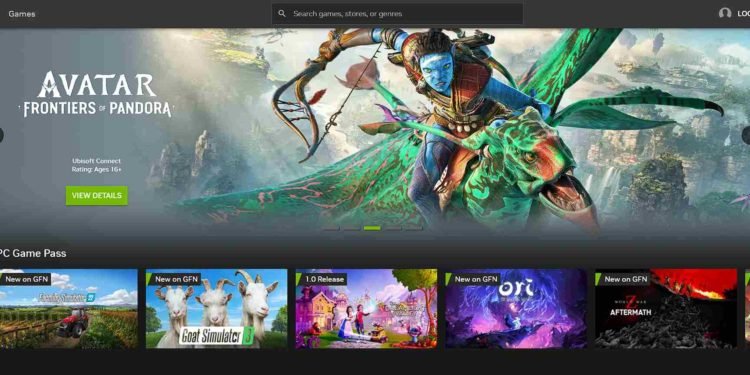Nvidia GeForce Now, a widely favored platform for gaming enthusiasts, occasionally faces technical hiccups that can interrupt the smooth cloud gaming experience. The error code 0x800B0000 is one such challenge that players have reported encountering. Despite its reliability, GeForce Now users may find themselves scratching their heads when faced with this issue. In this guide, we’ll delve into the details of what causes this error and provide straightforward solutions to fix it, ensuring gamers can get back to enjoying their favorite titles without interruption.
Despite the server status indicating that the servers are operational, users are encountering the persistent Error code: 0x800B0000 when attempting to connect to GeForce Now. This issue seems widespread, with numerous users reporting the same problem, and the lack of communication or updates from the service provider adds to the frustration. The error disrupts the launch of any game, causing inconvenience for users subscribed to the ultimate service. That being said, are the officials aware of this? Is there any fix yet? Continue reading to find out.
Nvidia GeForce Now error 0x800B0000: How to fix it?
Luckily, the NVIDIA GeForce NOW team has acknowledged the reported issue and is actively investigating it. While they work on a permanent fix, you can try a bunch of workarounds to address the Error code: 0x800B0000 problem. Details on the workaround are discussed below.
Restart and Check your internet
The first thing to do is restart the client and check your internet connection. Sometimes, temporary issues or disruptions in the network can lead to connectivity problems. By restarting the GeForce NOW client and ensuring a stable internet connection, you may address the error and successfully connect to the service. Also, if you are using a VPN, consider disabling it and then try again. A VPN connection can cause the client to not be able to connect to the servers, resulting in this issue.
Check for Updates
Another workaround for this error is to ensure that your GeForce NOW application is up-to-date. Check for any available updates and install them if necessary. Keeping the application updated may address potential bugs or compatibility issues, contributing to a smoother experience and potentially resolving the error.
Use the Web version
As a temporary workaround for the NVIDIA GeForce NOW Error Code: 0x800B0000 issue, users have reported success with the web version of GeForce NOW. By accessing the web version of the client, you can continue your gaming sessions without encountering the said error, providing a viable alternative until the problem is resolved on the client application.
Try Changing the Server location
If you’re still encountering the NVIDIA GeForce NOW error 0x800B0000, consider changing the server location as a potential solution. This workaround involves opening the GeForce Now application or accessing it through your web browser, navigating to the settings, and selecting “Auto” under the “Server Location” section. By letting the application automatically choose the best server based on your location and network conditions, you may improve performance and address connectivity issues, possibly resolving the error. If this doesn’t work, select a different server region and try again.
Reinstall the GeForce Now Application
Another potential workaround is to reinstall the GeForce NOW application. Some users have reported success by uninstalling the application, downloading the latest version from the official website, and then reinstalling it.
And there you have it. Until an official fix is provided, these workarounds offer potential relief from the NVIDIA GeForce NOW error 0x800B0000. Experiment with these suggestions, and stay tuned for updates or patches from the GeForce NOW team that may offer a permanent resolution to the issue. Anyway, we hope this guide was helpful. For more guides and tutorials like this on all the latest games, make sure to visit DigiStatement regularly. Read more: Avatar Frontiers of Pandora: How to change FOV