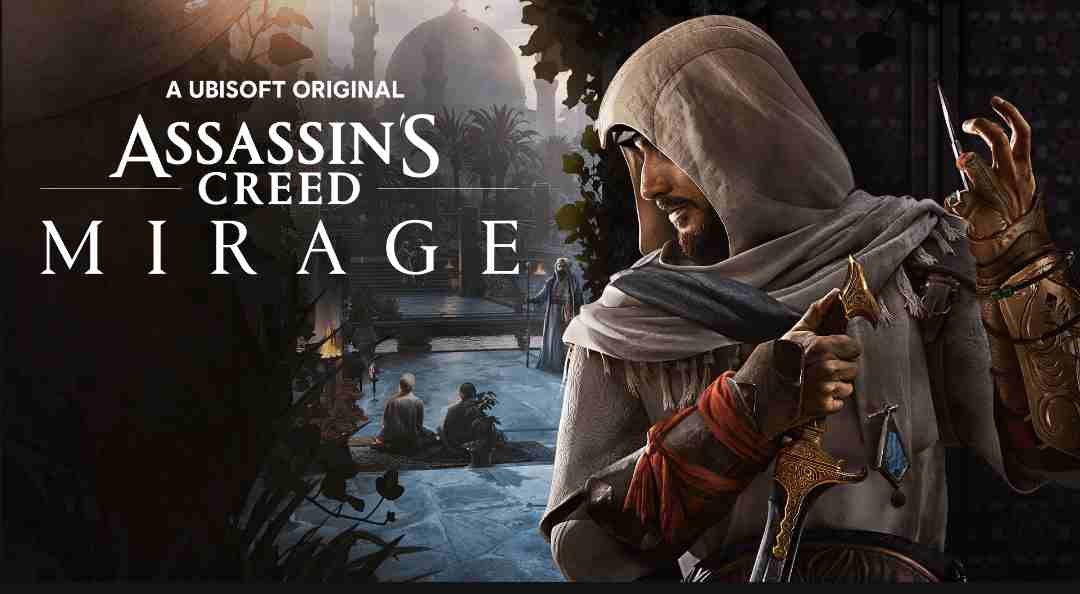Assassin’s Creed: Mirage invites players into a world filled with intrigue and adventure. As assassins traverse the sprawling landscapes and navigate the labyrinthine cities, they often rely on the in-game map to chart their course. However, an annoying issue has arisen: the map zoom functions seem to have a mind of their own, frustrating players as they attempt to plan their journeys. In this article, we’ll delve into the details of this map zoom glitch, discuss why it’s become a point of concern, and explore any potential solutions that might help you regain control of your navigation.
The heart of the matter lies in the map’s zoom controls. Players have reported that attempting to zoom out is an exercise in patience, requiring a seemingly endless scroll of the mouse wheel just to achieve the level of zoom desired. To make matters worse, the zoom-in function seems to be completely unresponsive, leaving players feeling as if they’re wrestling with their map rather than using it as a helpful tool. But is this a common bug, or is there something more sinister at play?
Assassin’s Creed (AC) Mirage Map Zoom In/Zoom Out Issue: Is there any fix yet
Before we dive into solutions, let’s consider why this map issue has caused such a stir among Assassin’s Creed enthusiasts. In a game that places a premium on exploration, planning, and strategy, the map is a crucial companion. It serves as a guide through the bustling streets, winding alleys, and sprawling deserts of the Mirage world. Without a functional map, players may find themselves disoriented, frustrated, or even lost. Hence, the urgency of addressing this zoom problem becomes evident.
Unfortunately, at the time of writing, there is no official patch or update from Ubisoft to resolve the map zoom issue. Players have eagerly searched for in-game settings, control configurations, and any hidden options that might grant them control over their maps again. Alas, their efforts have proven fruitless, leaving many to wonder if they’re alone in this predicament.
Exploring the +/- Method
One glimmer of hope has emerged in the form of a potential workaround. Some players have discovered that using the keyboard’s “+” and “-” keys offers a degree of control over map zoom. While this method may not completely eliminate the problem, it can provide a temporary respite for those desperately seeking a way to zoom in or out without frustration.
Mods?
For PC gamers, the modding community often emerges as a beacon of hope. If official remedies remain elusive, it’s possible that the resourceful minds within the modding community will take matters into their own hands, striving to provide a solution for PC players yearning for smoother map navigation. We will keep an eye out for such mods and keep our readers informed.
Finally, with enough complaints and persistent feedback, the game’s creators may decide to address this issue, delivering a more intuitive map control system to the eager assassins of Mirage. However, such prospects remain uncertain, as Ubisoft has not confirmed any fixes at this time. So, make sure to take this information with a pinch of salt. Well, that is all the info we have on this matter. We hope all your doubts have been cleared. For more guides on gaming-related queries, always visit DigiStatement first! Read more: Assassin’s Creed (AC) Mirage Unable to Change Resolution/Full screen Issue: Is there any fix yet