Despite being an entirely new IP, Starfield has more than proven itself to be a successful title. The Rockville-headquartered video game development studio is now focused on developing one of the most highly anticipated games, The Elder Scrolls VI. Reception around Starfield has been largely positive, with much praise going towards its RPG mechanics and fun combat. But the game is not without fault. The Deimos Station bug and screen flickering issue are just some of the many technical problems that inhabit the game. And recently, the O2 not regenerating bug has started creating more problems for players.
As the name hints, this particular bug somehow stops O2 from regenerating. This is bad. When O2 doesn’t regenerate, CO2 starts filling up the suit, which will eventually start damaging the player’s health. If this bug isn’t fixed, you can neither run nor do the regular task without taking significant damage over time, resulting in seeing the “Game Over” screen soon enough. So, is there a fix for this? Let’s find out!
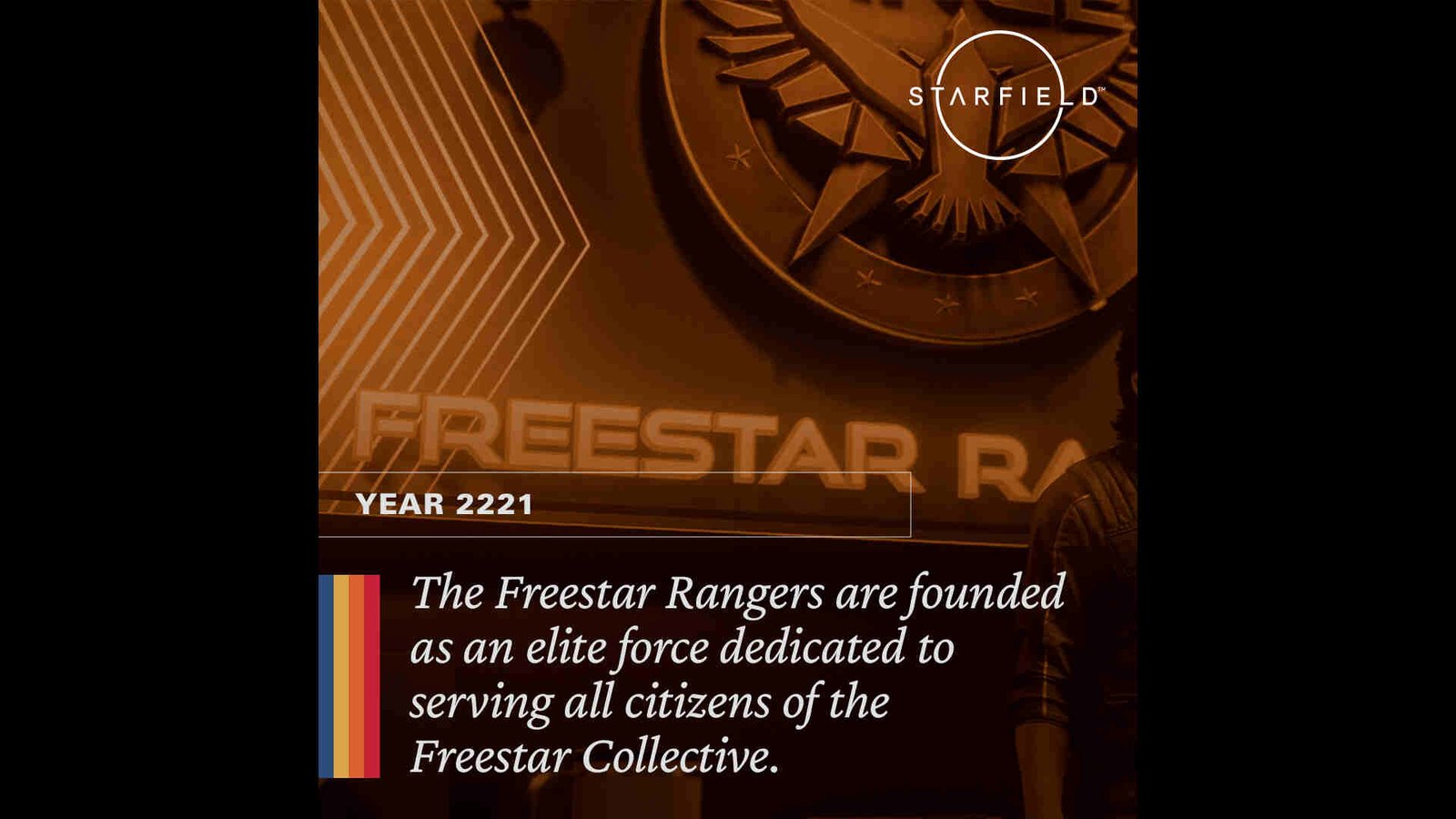
Starfield Oxygen (O2) Not regenerating bug: Is there any fix yet
Just like most in-game bugs, Bethesda has yet to fix this one too. So, until a fix becomes available, you can try the following workarounds:
Restart –
Always try restarting your game before trying other methods. The same goes for this bug too. Perform a quick restart of the game and even your PC/console. After this, check if the O2 regenerates or not. If it doesn’t, then try another workaround from this list.
Check the basics –
See if you are doing everything correctly. Despite what you may think, oxygen is not a limited resource in the game. It’s essentially the stamina bar of this game. So, the best way to regenerate O2 is to simply remain standing in one place and wait for the O2 bar to fill up. Also, ensure that you don’t have any active status effects. Crippling status effects can cause your O2 bar to stop regenerating.
Repair the game –
You can also try repairing Starfield. What repairing does is just validate the game files for corruption. If there’s one, then it will redownload them, hopefully fixing any in-game issues. For this, open Steam and navigate to Library. In there, find Starfield, and right-click on it to select Properties > Installed Files > Verify integrity of game files. After the scan, launch the game and check whether the oxygen levels are regenerating.
Reload a previous save –
If you’ve got a most recent save where this bug didn’t exist, go ahead and reload it. Make sure to reload the one that’s closest to your current progress.
Use console command –
If nothing else works, use console commands. Many players were able to deal with this issue using this method alone. However, know that doing so can make your current save modded, resulting in the game disabling achievements for that save. If you still want to go ahead, then
- Perform a manual save first.
- Next, open the console command by pressing the tilde (~) key.
- Now, you need to type in this command or cheat: player.setav oxygen 100 and press Enter.
- After this, close the console command. You will now see that your O2 level is full. But that’s not the end of the process here.
- Start running until the oxygen is fully depleted. When CO2 starts rising a little, stand still so that it can decrease, and eventually the O2 bar will be filled, fixing this issue.
That said, we hope this guide provided you with all the information you needed. For more such interesting guides, check out DigiStatement regularly. Also read: Starfield Power From Beyond Quest Bug: Is there any fix yet

