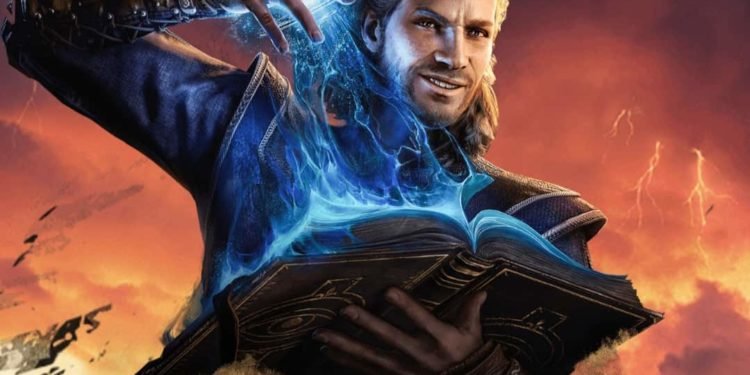If you’re playing Baldur’s Gate 3, then you know all about the intense combat sequences featured in the game. Just like any other RPG title, battling other NPCs makes up a big part of Baldur’s Gate 3 gameplay. In most cases, when you engage in a fight, you’ll come out safe and victorious (given that you fight wisely). This means that none of your party members will take severe damage during battles. However, there are other instances where your party members can die an untimely death. This is especially true for your wizard companion, Gale. But reviving him isn’t as easy as reviving the other companions in the game. Well, there are certain steps you need to follow to actually revive the wizard and avoid the risk of losing a valuable party member. Here, we’ll show you how to resurrect Gale in Baldur’s Gate 3.
Baldur’s Gate 3 players are well aware of the fact that in order to move forward successfully through the story, they need to curate a strong team or party. The strength of your party or squad will determine how smooth your in-game journey is. So, when you witness Gale being killed in a fight, it’ll scare you quite naturally. But in a weird and yet useful way, death won’t be the end for Gale. By following a few easy yet effective steps, you can revive him and continue to have him in your party. But if you’re new to the game, you might not know how to do it. That’s alright, because we have listed the method to resurrect Gale in Baldur’s Gate 3 here. Keep reading to find out more!
How to Resurrect Gale in Baldur’s Gate 3?
The sole purpose of having a strong party is to keep the team safe and progress in the game. But despite this, you will still have to face battles where Gale must die. However, once Gale falls/dies, you’ll see that a side quest pops up. The quest is named “In Case of Death” and to complete it, you will have to revive the fallen wizard in the game.
Talk to the Ghost
Now, once Gale dies in a battle, you’ll meet his apparition, who will tell you that his part is not over yet. The ghost will implore you to revive him quickly and also inform you about the magic that can bring Gale back to life. This ghost of Gale will provide you with a set of instructions that you’ll have to follow in order to resurrect him. Here, you’ll have to answer a quick quiz, but don’t worry. Even if you get your answer wrong, your team members will correct you, so you won’t lose. Once you finish the quiz, the apparition will go away, and the real tasks will begin.
Steps to Resurrect Gale
Once Gale’s apparition vanishes, you can follow the steps below to bring his life back.
- Open Gale’s inventory by accessing his corpse and collect the new pouch-like item. This item is pretty noticeable once you access his inventory, so don’t worry; you won’t miss it.
- Once you have the pouch, you’ll have to open it. Simply untie the purple-colored thread in an anti-clockwise direction to open the pouch.
- Inside the pouch, you’ll notice a flute and a letter. Now note that if you can’t access the pouch yet, you’ll have to locate it in your own inventory and double-click on it. That should allow you to see the contents hidden inside the pouch.
- Equip yourself with the flute, and then you’ll have to start playing individual notes. Here, you’ll have to play the following notes strictly in this order: D, E, A, D.
- This will make a unique creature with red wings appear in the game. When it asks you a question in some unfathomable language, pick the following prompt: “K’ha’ssji’trach’ash”.
- Following this, hand over the letter to this creature.
- The creature will transform the said letter into the Scroll of Revivify. Now, simply take this item near Gale’s corpse, use it, and click on Gale’s lifeless body. This will resurrect Gale.
Well, this is how you can save your wizard companion Gale in Baldur’s Gate 3. Hopefully, you found this guide useful. If you enjoyed reading this article, don’t forget to stay tuned to DigiStatement for more such interesting content.