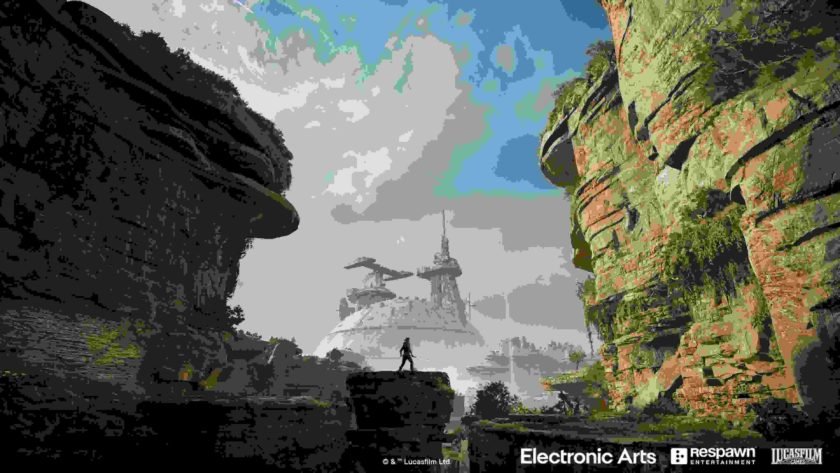Star Wars Jedi: Survivor is the latest entry in EA’s Star Wars Jedi series. Launched on April 28, 2023, for the PlayStation 5, Xbox Series X/S, and Windows, it was received with a good amount of praise for its combat and narrative. However, the horrible optimization when it came to the PC port was not well received either by the critics or the fans. Even after installing the Day 1 patch for the game, many critical issues continued to plague the game. It was so bad that EA had to issue an apology, stating that they were working hard on fixing whatever issues the game was currently suffering from. Nowadays, the game is running pretty well, but it’s not all sunshine and roses here. Players have been complaining about an error where the game starts displaying “Out of Video Memory” in their playthrough.
For some reason, AAA development studios keep forgetting about optimizing their games. Especially in 2023. Star Wars Jedi: Survivor isn’t the only game to be known for such issues. Redfall, Forspoken, and recently The Lord of the Rings: Gollum are just some of the most famous examples out there. So, what can you do to solve the “Out of Video Memory” error in Star Wars Jedi: Survivor? Let’s find out!

Star Wars Jedi: Survivor Out of Video Memory Error: How to fix
Players have tried tons of methods in order to resolve this error, but so far only one has worked properly. It seems that increasing the Virtual Memory of the system can get rid of this error. So, how do you do it?
Well, first you need to type “View advanced system settings” in the Windows search bar and open it. In the new window, you will find five tabs: Computer Name, Hardware, Advanced, System Protection, and Remote. Select the Advanced tab to proceed further with the method.
Next, select the first option titled Performance. Another new window will pop up with three tabs: Visual Effects, Advanced, and Data Execution Prevention. Go to the Advanced tab and click on the “Change” button located below. Uncheck the “Automatically manage paging file size for all drives” option in the new mini window. Now, select the drive where Star Wars Jedi: Survivor is installed. Then click on the “Custom size” option below. Under it, there will be two sub-options that can be edited – Initial Size and Maximum Size.
Set the Initial Size equal to 1.5x of your total RAM, and the Maximum Size should be 3x of the total RAM of your system. To check the RAM on your PC, open Windows Settings > System > About. Don’t forget to convert the gigabytes (GB) to megabytes (MB). Enter the number into the field, click on Set, and OK. This should fix the issue for good. If not, hang in there. We will update this guide with more effective workarounds once they are reported to work. Well, for more guides and info on Star Wars Jedi: Survivor, keep following DigiStatement.
Also, read: Star Wars Jedi Survivor Game Not Showing up in EA App Library: Is there any fix yet