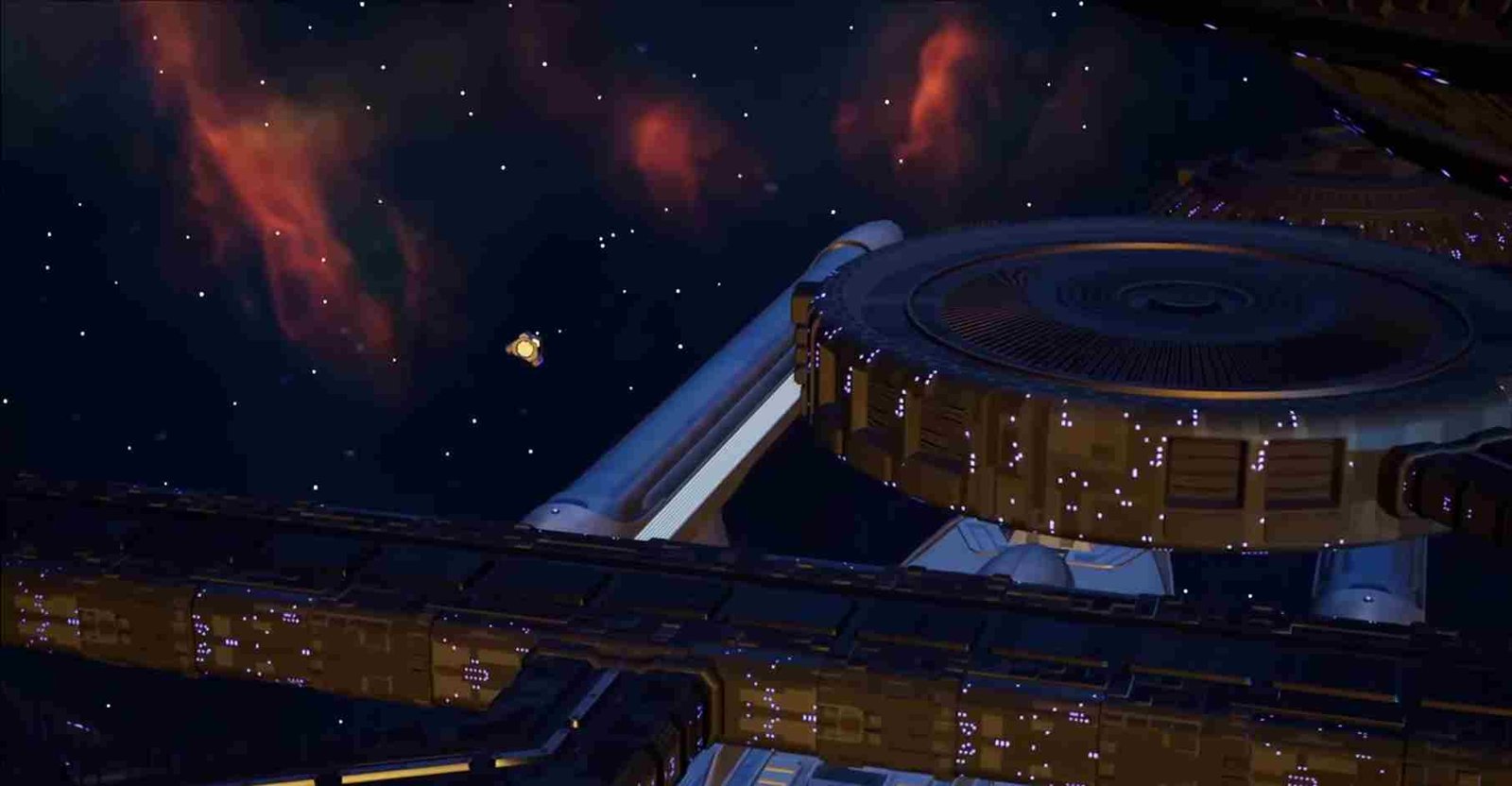Yes, crazy action, quirky combat mechanics, and over-the-top visuals are fun in a video game, but sometimes all that it takes is a good story and a gripping narration to give the players an unforgettable experience. Telltale games are one example of this. Their games are for those who like to fully immerse themselves in the plot and characters they are playing. But there is more to it; games focused on storytelling usually offer dialogue choices and decision-making that might affect the way in which the story unfolds. We are rambling about all of these because Star Trek Resurgence, a game made with the collaboration of over 20 former Telltale officials, has recently been released. A new, narration-driven action game in a long list of Star Trek games. If you are playing the game, you will surely know about the lore and universe of Star Trek, but that is not what we are focusing on here today; instead, we will be sharing details about the location of the save files of the game.
Game save files serve the purpose of storing the player’s progress and current game status. As players move ahead in the game, they will come across milestones indicating finished stages and completed challenges. Gameplay continuity is made possible by utilizing saved files. Even with the inclusion of an auto-save option in most games, it’s important to remember to manually save your progress and create backups regularly. To achieve this, you will need to know where the game saves your progress on your PC.
Star Trek Resurgence Save File Location: Where is it
One thing not to forget is that Telltale games incentivize replaying so as to delve into different options and narrative pathways. If you have access to the save files of such games, you can create and use backups strategically, which lets you revisit specific points in a game and make alternative decisions without having to play it from scratch. And of course, you might face game-breaking bugs and errors that force you to reinstall the game. At those times, you will thank yourself for keeping a backup of your progress. Anyway, follow the steps given below to locate the saved files of the game.
- Open File Explorer and make your way to the C drive.
- In the C drive, locate and open the “Users” folder.
- Next, open your “username” folder.
- Access the “AppData” folder. If it’s not visible, click on the “View” tab and check the “Hidden Items” box.
- Open the “AppData” folder. After this, open the “Local” folder.
- Inside the Local folder, you should be able to see the “StarTrekgame” folder. Double-click on it.
- Now, open the “Save” folder, and then head to the “Saved Games” folder. This is the folder where all your saved game files are stored by the game.
Well, there you have it. Now, you can take a backup of the files or delete them to start from scratch; the choice is yours. Anyway, that brings us to the end of this tutorial. If you found it helpful, make sure to follow Digistatement for more similar reads.
Read more,
Warhammer 40000 Boltgun Save File Location: Where is it