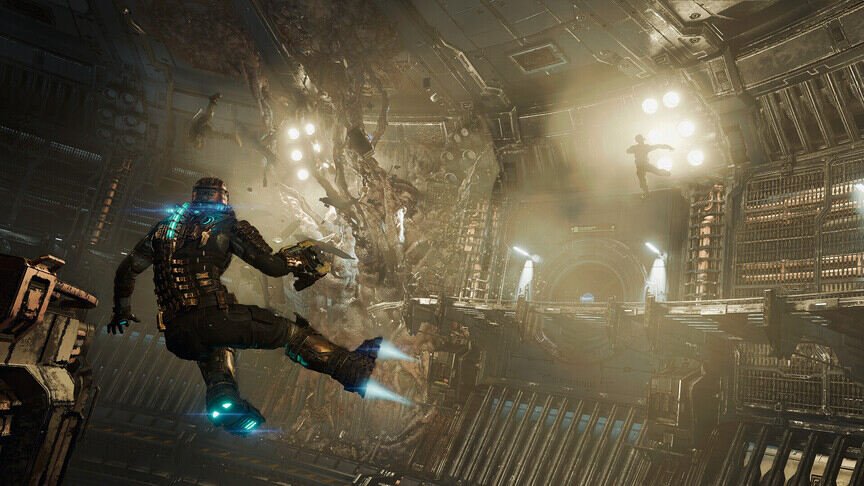Stasis is a crucial gameplay mechanic and an ability of your character in Dead Space Remake. But, a lot of players don’t know much about this ability and how to use it. Well, it is necessary for you to know about this gameplay mechanic as it will directly affect your survivability in the game. But, no matter if you are new to the series or a veteran looking for a catch-up, we are going to answer all your questions regarding this topic. As we said before, it is better to know about the use and applications of Stasis before you dive into Dead Space Remake.
Dead Space is a very popular series in the sci-fi horror genre. The game has an amazing setup with a great plot and scary enemies. The necromorphs will keep you on the edge of your seat. Dead Space Remake tweaks some of the gameplay mechanics of the original title from 2008 to allow a seamless experience. The devs have also worked on the graphics and the lighting in the game. This means that the game will look and feel better than before. Fortunately, they have not changed many in-game aspects including the Stasis ability. So, we are going to tell you more about this feature and how to use it in the game.
| Also read: All the Difficulty Settings options in Dead Space Remake
Dead Space Remake Stasis: What is it & How to use?
Stasis is an ability in Dead Space Remake that allows you to slow down enemies and objects in the game. To do this, all you need to do is point toward them and press the appropriate button to trigger the ability. To start using the ability, you will need to get the Stasis Module from a corpse in Chapter 1. Once you get the ability, simply point toward the enemy/object and press either C (PC), X (Xbox), or Square button (PS) to trigger it.
You can use Stasis in a variety of ways. Some of the necromorphs are very fast. So, aiming toward their weak spots in such high-speed situations can be a little difficult. In this case, simply use stasis to slow them down and then blast their limbs off. You can use this ability on objects as well. You will find many hazardous locations such as malfunctioning doors on the spaceship. So, use Stasis to slow down the object and pass safely. Now you know everything about Stasis and how you can use it. This brings us to the end of this article. We hope that you found it helpful. Stay tuned to Digi Statement, and happy gaming.