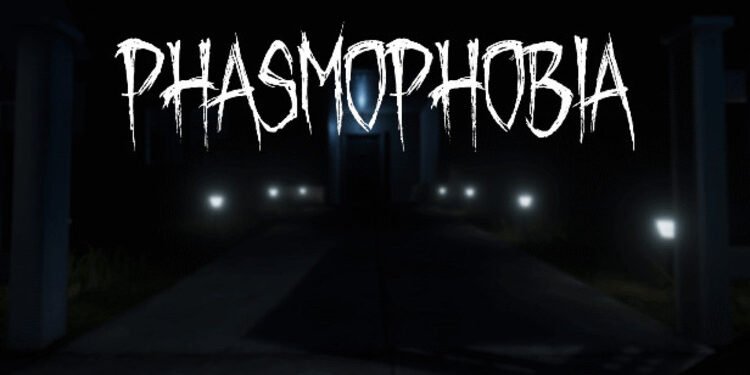Many players have reported encountering the “Game does not exist” error while launching Phasmophobia on their system. This is a very frustrating issue and keeps popping up from time to time. Unfortunately, it has become a common occurrence as of late. Most players don’t know what is triggering this issue and how to fix it. This is quite natural because this error generally happens due to network connectivity or server problems. But, how do you resolve these issues? Well, if you are tired of this error and are looking for a solution as well, then you have come to the right place.
Phasmophobia is the perfect game for people who want to experience a psychological horror game alongside their friends. This 4 player online co-op is filled with haunted locations. You and your team need to explore these locations and get rid of the ghosts and monsters that inhabit these places. Your main goal is to thoroughly examine the locations and gather as much information as you can. There are different tasks that each team member can complete. But, a lot of players have been unable to enjoy this due to the “Game does not exist” error. So, we are going to help you fix this problem.
| Also read: How to use the music box in Phasmophobia?
Phasmophobia Game Does Not Exist Error: How to fix it?
As we mentioned before, the “Game does not exist” error usually occurs due to network or server issues. Phasmophobia players must be experiencing it due to the same reason as well. Unfortunately, the devs have not released a hotfix for this issue. But, there are some methods that might help you resolve the error.
1) Restart the system-
The best and first step is to restart your system. This usually fixes small bugs and glitches, so try to launch the game afterward and see if the issue persists.
2) Check your internet-
Since Phasmophobia is an online co-op videogame, you need to be connected to the internet at all times. You might get this error message in case you get disconnected. You should also power cycle your internet devices and then launch the game.
3) Verify the game files-
Corrupt or missing game files can also trigger this issue. So, launch Steam and head over to Library. Now, right-click on Phasmophobia and select Properties. Now, head over to the Local Files tab and then click on the Verify integrity of the game files option. This will replace all the corrupt game files with fresh ones.
4) Choose the correct region-
It is possible that you might have selected the wrong region from the server list. You can change this from the in-game setting. This is important because otherwise, you might not be able to find matches and also encounter the game does not exist error.
5) Join random lobbies-
Another potential fix needs you to join and leave random lobbies in the game. Most people encountered this error when trying to join a private lobby. So, all you have to do is look for a random lobby and join it. Then, leave the lobby after a few minutes. Now, join a private lobby and see if the issue persists.
6) Remove DirectX10 from the Launch options
Well, you can try this method by going to the Properties option of the game via Steam and then heading into the General tab. Now, remove any commands in the text field of the Launch Options. After this, launch the game.
If you are still facing the issue, then you should try updating the game to its latest version. Reinstalling Phasmophobia can also help fix the issue. Well, this brings us to the end of this article. Stay tuned to Digi Statement, and happy gaming.