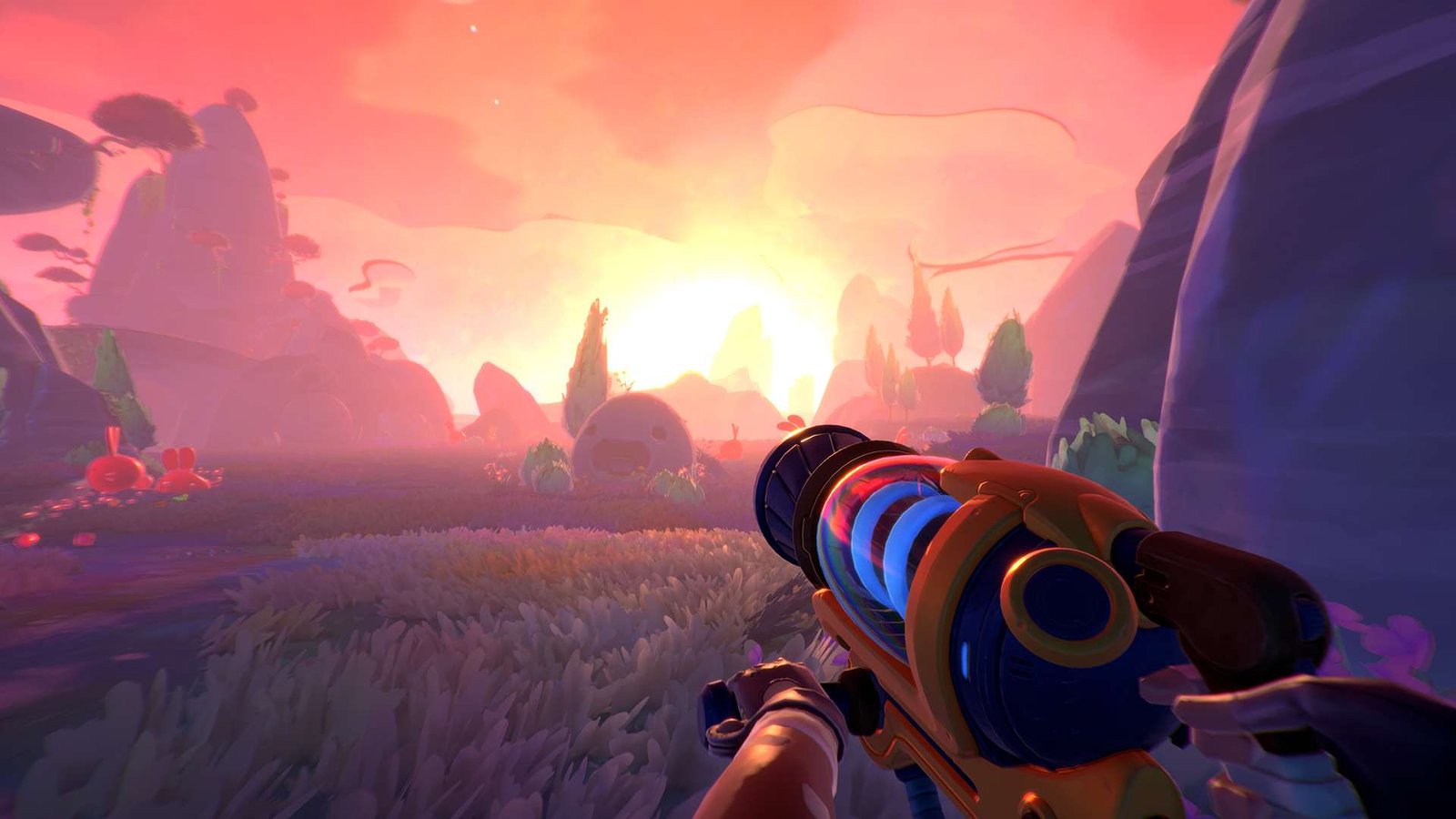If you go and ask any gamer, the answer to getting high FPS in any game is related directly to the in-game settings. Now it does make sense considering how no one wants to play or watch a game on a lower FPS and blurry screen. The same is the case with the Slime Rancher 2. Now you must have played the game along with capturing Slimes, exploring new worlds, and all that. On top of that, the game features a first-person narrative that only increases the immersion. In this article, we shall discuss the Best Settings for High FPS in Slime Rancher 2 so you don’t have to experience stutters or lags. Let us look into it.
Slime Rancher 2 is as plush of a game as its Slimes, but it still has its problems here and there. Some are minor ones while some are bigger and more technical ones. One of these problems is sometimes the lower or slower Frames Per Second (or FPS). Due to the Lower Frames speed being displayed on the screen, there might be certain problems. Problems like the objects in the game being pixelated or the screen getting somewhat blurry. This could prove to be an unpleasant sight for many players, to be honest. This is why a solution to this is more than needed. Fixing this certainly would not only be easy on the eyes but also a relief for objects to load faster. In the next paragraph, we shall look at a prime solution.
Slime Rancher 2 Best Settings for High FPS
To get the Best Settings in Slime Rancher 2 for High FPS, you first have to go to the one obvious place – The Graphics Options. This is where you will find all the tweaking tools to up your frame rate. Now some players have argued in online forums where they wondered which setting helps in the Highest FPS and the answer is tweaking the Ambient Occlusion option. This setting should be set to either low or disabled completely. Doing this, your frame rate should drastically improve in the game. Now if this doesn’t satisfy you, then there are other options you can tweak. For example, lowering the Particles, Model Quality, Textures, Fog, and Bloom options can increase the frame rate tenfold.
By doing this, you can get your desired “High FPS” if you were not satisfied with them before. There are other generic methods you can try if you wish to better your frame rate. Things like enabling Vsync will adjust your FPS as per the native refresh rate of your display monitor. However you plan to do it, just do it with caution and keep experimenting with different alterations in the Graphics Options. This way you will get to a setting preset that will be perfect for you. We hope you liked our article on how to get the Best Settings for High FPS in Slime Rancher 2. Be sure to visit Digistatement for more.