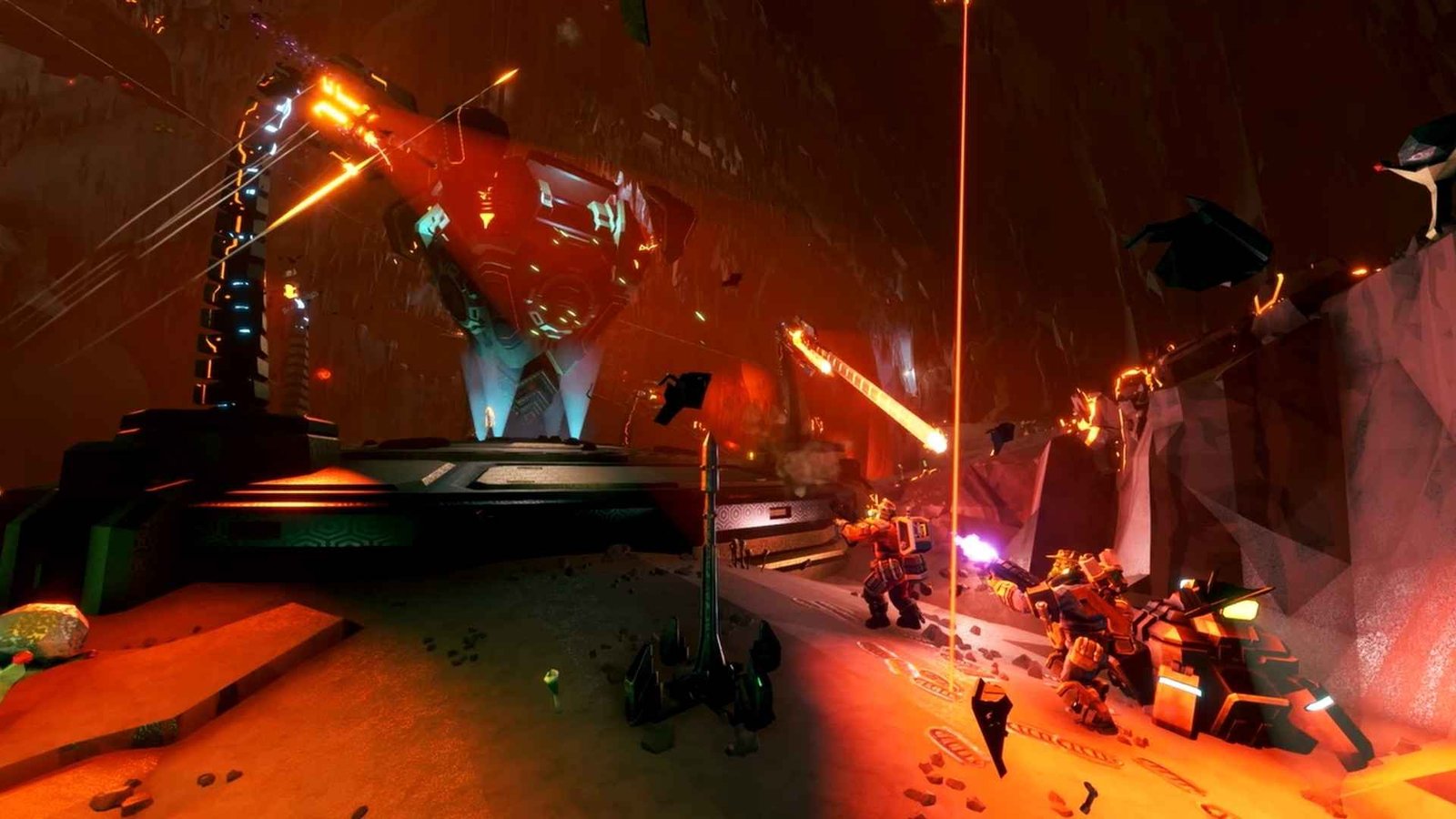Deep Rock Galactic players have been trying to find ways to efficiently switch between classes. Well, if you’re one of those players then you’re in the right place. Today, we’ll take you through a guide that will show you how to change class in Deep Rock Galactic. Let’s dive straight into it.
Deep Rock Galactic: How to change class?
Changing your class in Deep Rock Galactic is a very easy task, but you can end up getting lost if you don’t know what you’re doing. Let us show you what to do.
- First, launch the game. Now, when you launch the game and get into it, you should be inside your home base.
- Once you’re at your home base, look for the Terminal. It’s the yellow computer that prompts an activate terminal button when you hover over it.
- Head over to the equipment terminal and interact with it. You should now be able to see all your different equipment like your shields, grenades, armor, etc.
- Now, to change your class, all you have to do is press the R2 button on your controller.
- You will now be able to select one of four classes scout, engineer, driller, and gunner. Take a look at all the classes till you find the one that you want.
- Press the triangle button to select the class that you want. After switching, you can take a look at all the equipment that your class gets, like a driller that has a grappling hook, unlike the gunner that has a zip line launcher.
- Once you have your class selected, back out of the terminal and look to the upper left, here you will be able to see your new class and current level. Remember that each class will have to be leveled up individually.
Another handy tip to keep in mind is the option to create custom load-outs. When you’re inside the terminal, the top part of your screen has a lot of letters on it like A, B, C, etc. You can click on these letters and assign a custom load out to each one of your characters.
Conclusion
That concludes our article on how to change classes in Deep Rock Galactic. Now, you know all about changing classes in this game, so use that to your advantage and change it up to suit your playstyle. Visit Digistatement for more informative articles like the one you just read. Thank you for reading!