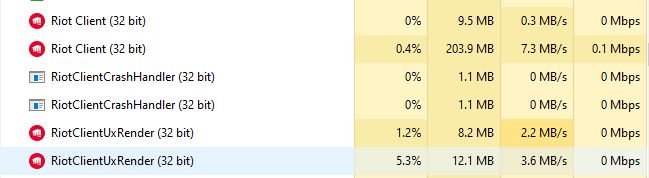Ever since Riot Games rolled out patch 3.12 for Valorant, it brought forth a lot of issues in the game that many weren’t happy about, including the infamous error code 19 in Valorant. Having this error code can be stressful as it throws you out of the game and fetches an error message, preventing you from playing any matches. However, the community discovered a few fixes that helped them solve the issues and allowed them to play matches. Continue reading the article to know more about the root cause of error code 19 in Valorant and fixes and workarounds for it.
Why does Error Code 19 show up in Valorant?
After looking into the error, the manifestation of the error code 19 is mainly because of bugs that are present in the Riot client. The root cause of the error is still unknown and Riot themselves hasn’t been able to give a clear answer as to why it pops up in the game. With that being said, let’s dive into the fixes and workarounds that’ll help you solve the error code 19.
How to fix the error code 19 in Valorant?
Below we’ve put together a few fixes that helped most of the players in solving the issue and you can use them as well to fix the issue in Valorant. Check out the workarounds mentioned below.
Clear Riot Client related processes
This fix worked for many people and the community themselves recommend this workaround to players who are having a tough time playing the game because of error code 19. To do so, launch the task manager and head to “processes”, look for the processes related to the Riot client and right-click on every one of them and select “End Task”. Thoroughly check all the processes related to it and close them, then launch Valorant and see if the error code 19 is still there or not, if it is then see the next fix below.
Restart your PC
The most generic fix that everybody is aware of is when the game starts behaving abnormally which can be fixed by restarting the PC. If you’re getting the error code 19 in Valorant, try restarting your PC and launch the game again to see if the error code is fixed or not.
Reinstall Valorant and Vanguard
If you’ve tried everything you could and still facing the error code 19 in Valorant, then reinstalling the game and Vanguard, the anti-cheat system of the game will fix the issue. Follow the steps mentioned below to do it.
- In the search bar, type “Add or Remove Apps” and open it.
- Locate Valorant in the list and select it, then click on “Uninstall” to remove the game.
- Now that you’ve uninstalled the game, head to Valorant’s official website and download the game again. Doing so will fix the error code 19 in the game and let you play matches normally.
We hope that you enjoyed reading this article, stay tuned for more updates about Valorant, guides, news, and more at Digistatement.