Pokemon HOME is a mobile app that serves as both free-to-use storage and a Nintendo Switch game. It was developed and published by ILCA and The Pokemon Company. It was released in February 2020 as part of the Pokemon series. The platform has the Pokemon Global Trading System that provides players with the ability to transfer Pokemon from the previous storage system, Pokémon Bank for the Nintendo 3DS, as well as Pokémon Go, onto the Switch. Pokemon fans can recall that the Global Trading System was not available for Pokemon Shield and Pokemon Sword players.
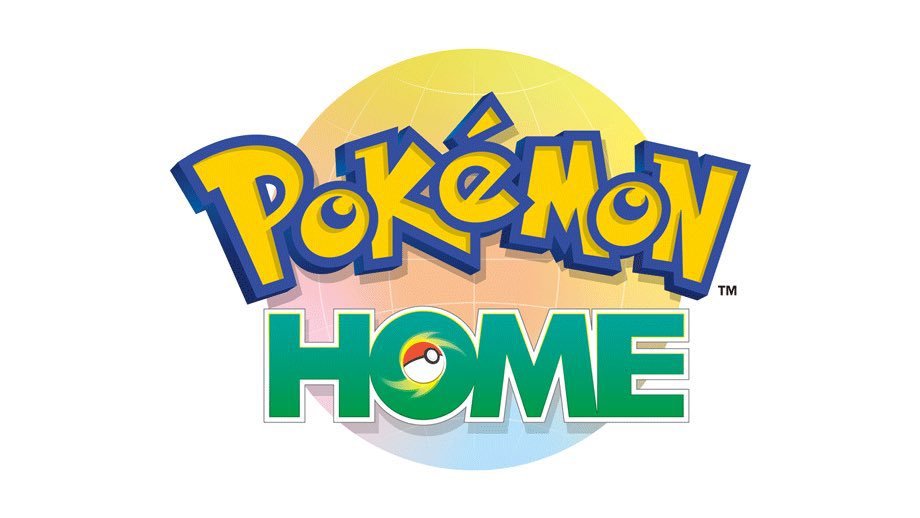
The Pokemon HOME platform has two versions available to users; the mobile version and the Nintendo Switch version. There are both free and paid premium plans for everyone. Also, there is a prize. Whenever a player deposits a Pokemon into the Pokemon HOME platform, the National Pokedex gets updated. Players who get to complete the Pokedex receive the coveted Pokeball Magearna. To use the Pokemon HOME platform, players have to link the mobile version of the application to their Nintendo Account. This is to enable a cross-platform transfer of Pokemon from mobile to Nintendo Switch. In this article, we will walk you through the steps involved in transferring Pokemon from Pokemon Go to Pokemon HOME. Let’s discuss how to transfer Pokemon from Pokemon Go to Pokemon HOME.
How to Transfer Pokemon from Pokemon Go to Pokemon HOME
Transferring a Pokemon from Pokemon Go to Pokemon HOME might sound a little confusing in theory, but it will be a walk in the park once you try it out. Before anything, ensure you have linked Pokemon Go and Pokemon HOME to the same Nintendo Account to synchronize. The GO Transporter will also be required to transfer Pokemon to Pokemon HOME. Transferring certain Pokemon consume more GO Transporter energy than others, so we recommend you keep your GO Transporter energy fully charged with the Pokecoins, although the GO Transporter energy recharges itself over time. When these are confirmed, follow these guidelines to transfer your Pokemon:
- Go to Settings and click ‘Pokemon HOME’.
- Log in to the Nintendo Account synchronized with the Pokemon HOME.
- Click on the ‘Send Pokemon’ option.
- Click on the Pokemon you want to transfer to Pokemon Home.
- Select ‘Next’.
- Confirm the Pokemon and then select Transport. This will transfer your pokemon from Pokemon Go to Pokemon Home.
- Once the transfer is done, simply open the Pokemon Home application and accept the “Would you like to receive them?” prompt to view your transferred pokmeon.
Your Pokemon has been successfully transferred to Pokemon HOME. Share these guidelines with your friends. For more guides like these, make sure to keep visiting DigiStatement.

