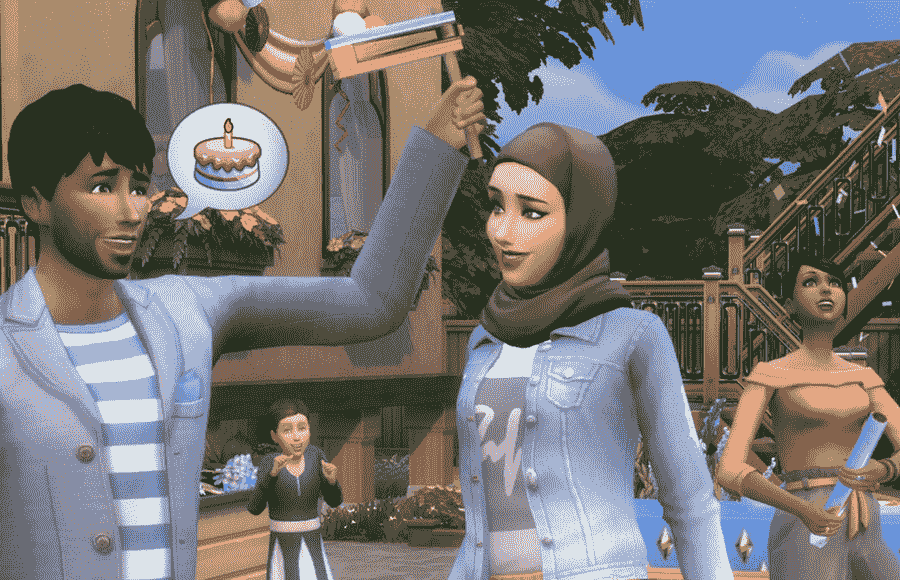The Sims 4 error code 132 mainly occurs when the game is unable to load. Likewise, this error code similar to all other error codes is caused by outdated mods as well. Problems with your mods such as corrupted ones as well as outdated ones are the main reason behind error codes in the game. Consequently, error codes such as this one can make your game unplayable. Therefore, knowing how to resolve such an error code is very important. Another issue with an error code like this is that it doesn’t give players much information about the root cause. So, this article is regarding The Sims 4 error code 132 and how to fix it.
Going to the main topic of this article, you can find out all the information you need regarding some fixes as well as workarounds for this error code by reading below.
The Sims 4 error code 132: Fixes & Workarounds –
Update mods –
Outdated mods can be the cause behind this error code. Therefore, you have to update all your mods in order to fix this error code.
Launch the game without mods –
Another workaround that players can use to fix this error code is to exit the game. Then, you can go to your mods folder and move it to a backup location. After doing so, you can launch the game to see if it fixes the error code.
Use a previous save game –
When facing this error code, you can also try and load a previous save in the game. In order to do this, you have to go to Documents -> Electronic Arts -> Sims 4 -> Saves and select a different game save other than the newest one that causes the error code.
Repair the game in Origin –
You can also perform a game repair to fix this error code. In order to do this, you have to launch Origin, then open your game library. Next, you have to right-click on Sims 4 and select the Repair option. Finally, you have to restart your PC before launching the game.
This was an article regarding The Sims 4 error code 132: Fixes & Workarounds. You can also check out another article on the game by clicking here.