The error code 2168-0002 is indeed one of the most frustrating issues on Nintendo Switch. The probable causes for the error might be:
- Random Bug
- Outdated Console firmware
- Incorrect Network settings
Error Code 2168-0002 Fixes
The Nintendo Support page had received several complaints about this issue. To fix the error 2168-0002, you can try the following steps.
Update Console Firmware
The console can develop a lot of cache files which slows down the performance. Also, online games often demand the latest version of the firmware for best compatibility. Before proceeding, make sure that your gaming console is connected to the internet. To update the system software, follow these steps mentioned below –
- Go to the Home menu.
- From the bottom of the screen, click on the System Settings.
- Select System and then System Update.
- This will start the system update process in your console.
- Make sure to download and install the available update.
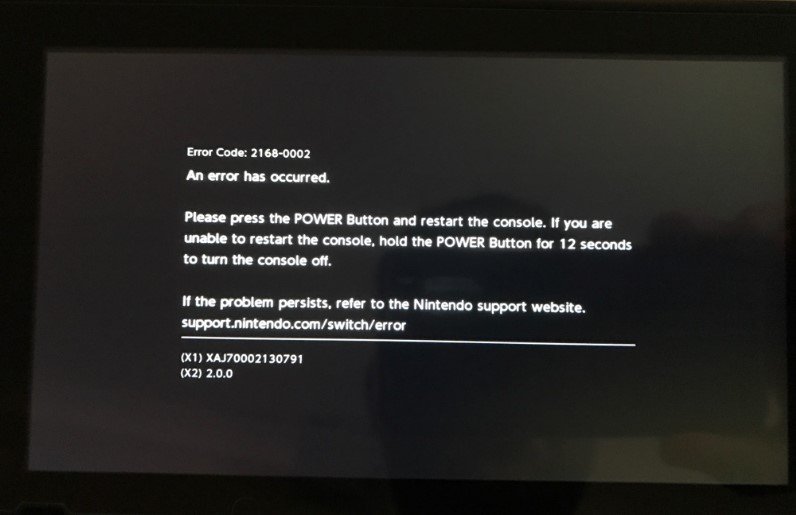
Perform a Power cycle
Performing a full power cycle has its own benefits. It refreshes the system files thus removing unnecessary cache files. It can also remove unknown bugs which are developed over prolonged use. You can easily perform a full power cycle by following the steps mentioned below –
- Restart the console by holding the power button for three to five seconds.
- Now, select Power Options and then Restart.
It can so happen that your console has turned unresponsive. In that case, hold down the power button for ten to twelve seconds. This will compel the Nintendo Switch to perform a forced shutdown. Switch your console back on and check if the issue is resolved.
These tips should solve the issue. These have helped many players worldwide. However, if you notice that the problem still exists, then your console will need a repair service. It is true that in some rare cases, the error code 2168-0002 becomes quite fatal.

