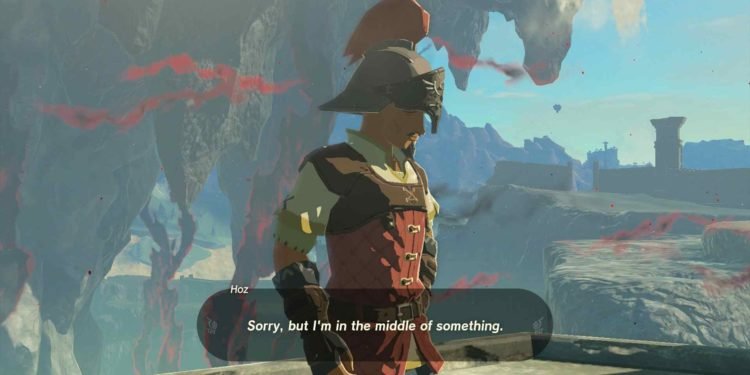Shrines are back in The Legend of Zelda: Tears of the Kingdom. But unlike the ones from Breath of the Wild, this time they have improved a lot. One of the few complaints that players had with Breath of the Wild was that the shrines weren’t hard enough and varied little from one another. Nintendo listened to all the feedback and did a commendable job of addressing the issues with shrines in Tears of the Kingdom. However, some players have been facing an issue where, even after completing the task, the shrine is not marked complete.
This problem is particularly acute with the Yamiyo Shrine in Tears of the Kingdom. Although the game is well-optimized, players can still encounter issues like these. No single game is bug-free, and the same goes for Tears of the Kingdom. However, bugs can be resolved, no matter how complicated they are. So, is there a way to fix this problem? Let’s find out!!

Zelda: Tears of the Kingdom (ToTK) Yamiyo Shrine Not Working Issue: Is there any fix yet
The Yamiyo Shrine is one of the many shrines that you will have to complete to finish the game. Unlike most other shrines, it’s somewhat different as it serves as a combat training shrine. It particularly deals with the new “Throwing” mechanic introduced in the game. Now, as we already explained earlier, some players are facing problems with it due to it not being marked as complete even after finishing all the tasks. The culprit behind this problem can range from the game malfunctioning to a save problem. And as such, here are some workarounds for this issue.
Reload/Restart the game –
The first and foremost thing you should try is basic troubleshooting. You can try restarting the game when encountering this particular issue. Wait a minute or so before you start the game again. Now, check if the issue persists.
Restart the Nintendo Switch –
If restarting the game doesn’t work, then it’s time to do the same with the console itself. Save your progress before you proceed with this method, though. Now, after saving your progress, close the game and hold the power button for three seconds. From “Power Options”, select “Restart” and wait for the console to boot up. After the console loads back up, launch the game, load your save, and see if the shrine is still not marked as complete.
Note: In case the system doesn’t respond when your press the power button for three seconds, continue holding it for twelve seconds to force a system shutdown. Power it back on again after a minute or two.
Check for an update –
Tears of the Kingdom received a patch update on May 19, 2023. So, it’s advised that you check for an update on your Switch and update the game. Connect your Switch to the internet to perform an update.
Load the save file before you completed the shrine and do it again –
Sometimes the game can run into such issues due to some form of save malfunction. While Tears of the Kingdom is one of the best games when it comes to having few to no bugs, it can still be vulnerable to such issues. Look out for a save before you complete the shrine, load it from the menu, and complete it again. See if you still encounter the problem.
Check for corrupt data –
Nintendo has a neat little system for checking if a certain game has corrupt data or not. To start, go to Home > System Settings. Next, on the left side, scroll down until you find the “Data Management” option. Select it, click on the “Manage Software” option on the right-hand side, and then select “The Legend of Zelda: Tears of the Kingdom”. Now, choose the “Check for Corrupt Data” option. Let the program do its thing. If the game has corrupt data, it will inform you so. If your saved files are corrupted, you might have to start from scratch.
Redownload the game –
We recommend you do this only if you are okay with the idea of downloading the game again. Don’t worry about starting from scratch, though, since your saved data is tied to your user account and not the game. If you want to proceed with this method, then first close the game. Go to System Settings > Data Management > Manage Software. There, select “The Legend of Zelda: Tears of the Kingdom” and choose the “Delete Software” option. After the game is deleted, go to the Home Menu, select the ToTK icon, and opt for “Download”. Now, try completing the shrine and check if the issue persists.
For more guides and info on The Legend of Zelda: Tears of the Kingdom, follow DigiStatement.
Also, read: Zelda Tears of the Kingdom (ToTK): How to beat Gloom Hands