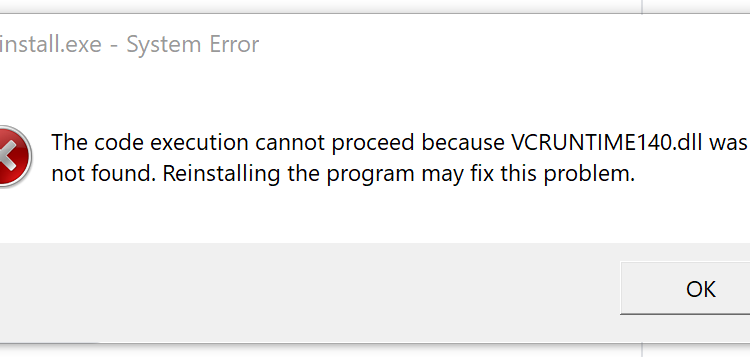Emulators are a great way to utilize the versatility of your computer. There are several titles all across the world that haven’t been released for PC, but that shouldn’t stop anyone from playing them. In this article, we are going to learn how to fix Yuzu Emulator VCRUNTIME140_1.dll not found error. Here is everything you need to know about the same:
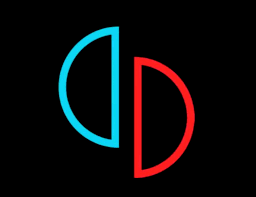
Yuzu Emulator
For the uninitiated, an emulator is a program that allows users to play games from other platforms on their systems. The most famous these emulators are for smartphone applications, but it is not limited to the same. Yuzu Emulator, which lets players play applications from the famous gaming console Nintendo Switch.
Nintendo Switch has reportedly seen a dip in production, mainly due to the global shortage in the production of chips. This issue has plagued other consoles as well, most famously the Playstation series. However, Nintendo didn’t let this hold them back, as they have announced a new Nintendo Switch OLED gaming console, the pre-order of which is live.
How to fix Yuzu Emulator VCRUNTIME140_1.dll not found error?
Want to enjoy some Nintendo Switch titles, but experiencing the above-mentioned error? Current versions of yuzu require the latest versions of Microsoft Visual C++. Here are some steps you need to follow in order to fix Yuzu Emulator VCRUNTIME140_1.dll not found error:

- Install Visual C++ Files
- You can find the link to the downloads here:
- All you need to do is download the x64 versions of the file
- The setups of the years 2015, 2017, and 2019 are the same.
- Download this setup
- Once the download is finished, click on it to begin installing
- Repair/Install this setup
- Once you’re done with the installation, open up Yuzu Emulator back again
Read more about Yuzu Emulator here: