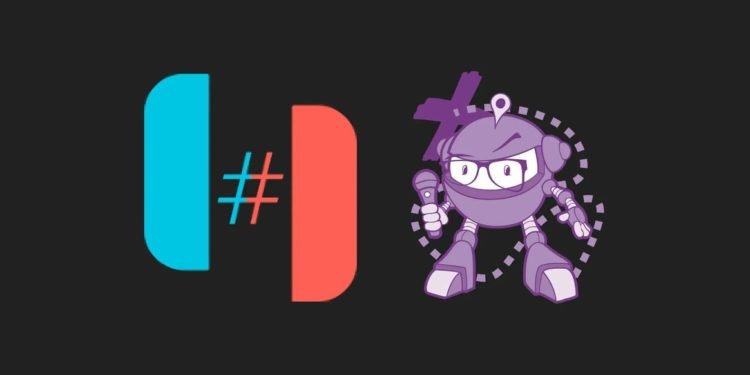Nintendo Switch is a hand-held console launched by Nintendo. Its sturdy built and lightweight body makes it very easy to carry. We have seen a rise in console gaming after the premium line of products was introduced in the market. Nowadays, streamers and gamers are inclining towards the fantastic console experience that the devices like PlayStation, Xbox, and Nintendo have to offer. However, many of us still cherish PC gameplay. Wouldn’t it be amazing to combine these two aspects of gaming? This is where Ryujinx comes into play. Today we are going to discuss the Ryujinx emulator and also the tips to fix the crashing error.
Ryujinx is a Nintendo Switch emulator. It creates a virtual environment of the Switch console on your PC. Although this software has reached quite the height in terms of popularity, it is still in the development phase. In some cases, you might notice a lack of optimization or compatibility with various games.
You can follow the tips mentioned below to resolve the crashing issue.
Check System Requirements
The Ryujinx emulator is entirely based on the C# programming language. Ryujinx emulates the games of Nintendo Switch. Hence, you should have a minimum RAM of 8GB for smooth performance. You can use this on Windows 7, 8, and 10 without any issue. In terms of storage, you should have at least 10GB of free disk space for the emulator to run smoothly. The additional memory that you will need is directly related to the games that you have on your console.
Version of Games
The Ryujinx emulator is in a constant phase of development. At the current stage, it does support a lot of games. However, the version mismatch of the game with the emulator firmware can result in crashes. Check the entire list of compatible games from the link – Compatibility List
The small tags beside the names represent the status of the game. You should avoid the ones labeled as the crash. The developers are working on fixing the issue with the game.
Outdated or Corrupt Decryption keys
Decryption keys are essential to sync the emulator with your console. If you have old and outdated keys, the firmware might not be able to function correctly. Grab the latest key from the internet and enter it into the Ryujinx emulator.
This issue is temporary and will be resolved once the final version is ready for deployment. For the time being, you can follow these tips to fix the Ryujinx emulator crashing error.