With the immense development in technology recently, crossplay is starting to become a widely adopted feature. However, for games that aren’t released across PC, we have emulators. In this article, we are going to learn how to fix Yuzu Emulator not updating further or starts with a Qt platform error. Here is everything you need to know:
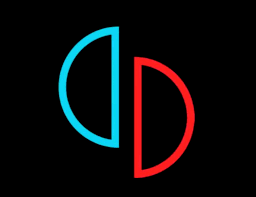
Yuzu Emulator
We’ve covered Yuzu Emulators several times, and for good reason too. Yuzu Emulator is one of the best Nintendo Switch emulators available, and it is completely free! The program provides an opportunity to play games you wouldn’t have been able to, due to these games being exclusives on the Nintendo Switch platform. An example of one would be the famous Animal Crossing: New Horizon.
However, the world of Nintendo Switch has its own set of developments. The developers announced the production of an all-new OLED Nintendo Switch, a simple bump that will make a world of difference in terms of display quality and provide a better gaming experience. The pre-orders of this console have begun, so make sure you get your hands on one!
How to fix Yuzu Emulator not updating further or starts with a Qt platform error?
Facing troubles while trying to update Yuzu Emulator? A great way to counter errors is the old-fashioned reset. Here are steps you need to follow in order to fix Yuzu Emulator not updating further or starts with a Qt platform error:
- Close all instances of yuzu you may have running.
- You can do this by Ending any related task in the Task Manager
- Press Ctrl + Alt + Delete and select Task Manager from the list of settings that pop up
- Press Win+R to bring up the Run application
- In the opened window type %localappdata% and press Enter. This should bring up your File Explorer
- Locate and delete the ‘yuzu’ folder.
- If you find yourself unable to delete it because it is being used in another process, repeat step 1.
- Launch the installer
- Install yuzu again.
Read more about Yuzu here:

