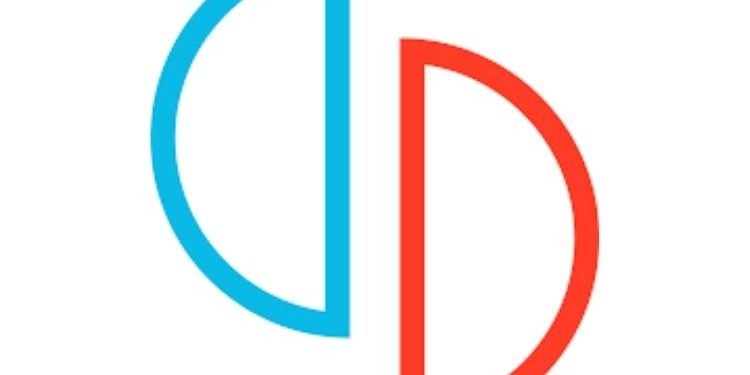Are you also facing VCRUNTIME140_1.dll not found error while playing on Yuzu Emulator? If yes, then continue reading this article to know more about this issue and learn how to fix it. For those who do not know, Yuzu Emulator is a free-to-use and open-source emulator of Nintendo Switch.
You can use Yuzu Emulator on Microsoft Windows and Linux. This software enables users to play the Nintendo Switch games on their PCs. Moreover, in this article, we are going to talk about a solution for fixing “VCRUNTIME140_1.dll not found” error. So, here is everything you need to know about it.
Fix: VCRUNTIME140_1.dll not found error
The error we are talking about can occur to anyone. As the title of this error justifies, this error occurs when a file name VCRUNTIME140_1.dll is not found on the computer. But, there is nothing to worry about as we will solve this issue. Follow the method mentioned below to eliminate this error.
Fix:
As we know that this error occurs due to the missing VCRUNTIME140_1.dll file. So, to fix this solution we will simply download this file and locate it into a specific folder that would fix this error.
- Go to this link and select an appropriate version of dll file that you want to download. Make sure the file requirement matches your system specifications.
- After downloading, extract the zip file and open the extracted folder.
- Now, copy VCRUNTIME140_1.dll file
- Head to the file location of Yuzu Emulator.
- Open yuzu-windows-msvc folder and paste the file here.
- You will notice that this error is not troubling you anymore.
So, this was the ultimate fix for VCRUNTIME140_1.dll file not found error. Share this article with your friends to spread this fix.
Read More:
- Yuzu Emulator error Unable to start application Os & system can not find the file specified: How to fix it?
- Yuzu Emulator not updating further or starts with a Qt platform error: How to fix it?
Enjoy Gaming!!