May it be some kind of high-end flagship, a mid-ranger or a budget centric device, Chinese smartphone manufacturer Xiaomi surely knows how to do its job perfectly. With every release of a new device, the Chinese smartphone Xiaomi keeps the whole smartphone market awestruck. Xiaomi always gets its users going crazy over their devices. Xiaomi also manufactures some of the amazing Android One devices as well. The Mi A series is what we are talking about. The very first device of the series: the Mi A1 was launched back in September 2017. A year later the Mi A2 was released as the successor to the Mi A1 back in July 2018. The latest iteration to the Mi A series is the Mi A3 which was launched back in July 2019.
The Mi A1 and the Mi A2 have a 1080p IPS LCD Screen while the recent Mi A3 has a much better Super AMOLED Screen but it has a 720p resolution. The Mi A1 and the A2 house the mid-range Qualcomm MSM8953 Snapdragon 625 and the Qualcomm SDM660 Snapdragon 660 respectively. While the Mi A3 also has the recent mid-range Qualcomm Snapdragon 665 chipset. All these devices come in different configurations offering up to 6 GB of RAM and 128 GB of storage.

Talking about the camera, both the Mi A1 and the Mi A2 have a dual-camera setup with a 12 MP sensor as the primary camera. While the Mi A3 features a triple-camera setup with a relatively huge 48 MP sensor as the primary camera. On the front, the Mi A1 has got a 5 MP selfie camera, the Mi A2 has got a 20 MP shooter and finally, the Mi A3 has a 32 MP sensor for capturing selfies. The Mi A1, A2, and the A3 are powered by a 3080 mAh, 3000 mAh and a 4030 mAh battery respectively. Overall, the Mi A1 and the Mi A2 can click some decent pictures while the Mi A3 can capture really good pictures.
Mi A1 specifications :
| Display | 5.5 inches IPS LCD Display |
| Processor | Qualcomm MSM8953 Snapdragon 625 (14 nm) |
| RAM | 4 GB |
| Internal Storage | 64 GB |
| Front Camera | 5 MP |
| Rear Camera | 12 MP, f/2.2, 26mm (wide), 1/2.9″, 1.25µm, PDAF 12 MP, f/2.6, 50mm (telephoto), 1.0µm, AF, 2x optical zoom |
| Software | Android 9 Pie (Android One) |
| Battery | 3080 mAh Li-Po |

Mi A2 specifications :
| Display | 5.99 inches IPS LCD Display |
| Processor | Qualcomm SDM660 Snapdragon 660 (14 nm) |
| RAM | up to 6 GB |
| Internal Storage | up to 128 GB |
| Front Camera | 20 MP, f/2.2, (wide), 1/3″, 0.9µm |
| Rear Camera | 12 MP, f/1.8, 1/2.9″, 1.25µm 20 MP, f/1.8, 1/2.8″, 1.0µm, PDAF |
| Software | Android 9 Pie (Android One) |
| Battery | 3000 mAh Li-Po |
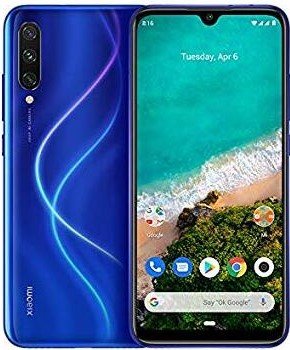
Mi A3 specifications :
| Display | 6.09 inches Super AMOLED Display |
| Processor | Qualcomm SDM665 Snapdragon 665 (11 nm) |
| RAM | up to 6 GB |
| Internal Storage | up to 128 GB |
| Front Camera | 32 MP, f/2.0, 26mm (wide), 1/2.8″, 0.8µm |
| Rear Camera | 48 MP, f/1.8, (wide), 1/2.0″, 0.8µm, PDAF 8 MP, f/2.2, 13mm (ultrawide), 1/4.0″, 1.12µm 2 MP, f/2.4, 1/5.0″, 1.75µm, depth sensor |
| Software | Android 9 Pie (Android One) |
| Battery | 4030mAh Li-Po |
How to install Google Camera (Latest Gcam 7.3) on Mi A1, A2, and A3
The latest Google Camera for the Mi A Series boosts the performance of the image sensors along with the capability of the camera hardware and does an extremely great task in producing better images than the stock camera app. You can download the gcam apk from the link given below.
GCam for Mi A1, A2, and A3
STEP 1 –
First of all, you need to download the working Google Camera APK for Mi A Series. You can download the APK using the link mentioned below.
DOWNLOAD NOW – Gcam 7.3
- Version 1
- Version 2
STEP 2 –
After downloading the APK, install it like any other third-party app.
STEP 3 –
After installing the Gcam on the Mi A1/A2/A3. Open the Google Camera app.
STEP 4 –
Follow these steps after opening the app for the first time. These steps will make sure that your app is working correctly.
- Click on More Option
- Open Camera Settings
- Open BSG MOD settings.
- Input Model
- Change -Interface Style – Pixel 2
- Configurations- PIXEL2018 ZSLR HDR+
- Go back – Enable Google Photos
- Disable Zoom (Preferably)
- Enable HDR+ Enhanced in Portrait Mode
- Open Saturation
- Highlight Saturation -1.8
- Shadow Saturation – 2.4 (For REAR camera)
- Restart the app again.
Note: If the above gcam apk doesn’t work for you. Download the older apks from below:
Gcam 6.3 for Mi A1, A2, and A3
There you go Folks, you have now google camera rocking on your Mi A-Series device. Enjoy taking some stunning shots.
In case you face issues with the gcam, do let us know in the comment section below.

