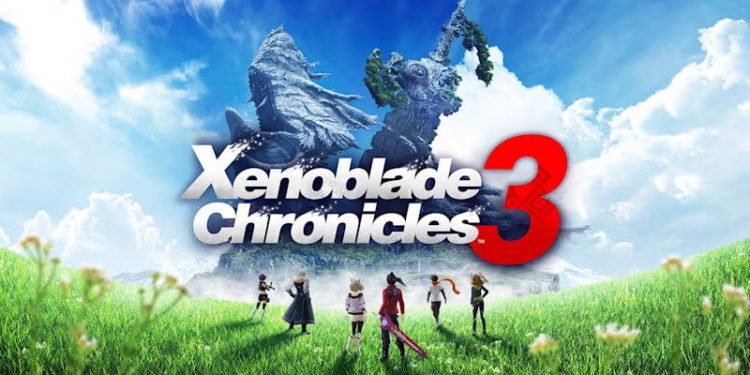Xenoblade Chronicles 3 is a game developed by Monolith Soft and published by Nintendo. It is a part of the Xenoblade Saga and was released on 29th July 2022. It belongs to the action role-playing cum adventure genre and is the third iteration in the Xenoblade series. The story is as good as the appealing visuals and the diversity in challenges is the reason why players don’t feel monotonicity in the game. This article covers how to skip cutscenes in the Xenoblade Chronicles 3. Keep reading the article for further details.
Xenoblade Chronicles 3: How to skip cutscenes
In all the major role-playing games, there are various non-pausable video scenes in between the gameplay. These scenes are elements that give justice to the storyline. At times, you may find these cutscenes frustrating, or there are chances that you want to skip these cutscenes in order to maintain the flow of your gameplay. There is a very simple trick to skip the cutscenes once they appear in Xenoblade Chronicles 3.
In order to skip the cutscenes, all you need to do is to press and hold the ‘X’ button on your console’s controller. You can press the button anytime while the cutscene is being played in the game, and it will skip the scene. After this, you will be able to continue to play the game.
It is advised not to skip the cutscenes because they sometimes give you valuable hints and are important from the story’s point of view. Merely playing the game can’t provide you the satisfaction of knowing the complete storyline once you finish the game.
If you accidentally skip a cutscene and want to watch it again, don’t worry. You can still watch all the cutscenes which are there till your progress in the game, and in order to access them, you need to go to the Title Screen, and then you will have to choose the ‘Event Theatre’ option. You will be able to see all the cutscenes there and you will be able to play them too. Note that only those scenes will be visible to you which are skipped or played by you till now i.e. only those cutscenes that will be visible are available till your current progress. As you will progress in the game, new cutscenes will be added.
This was all about how to skip Cutscenes in the Xenoblade Chronicles 3. Follow DigiStatement for all the latest gaming-related updates.