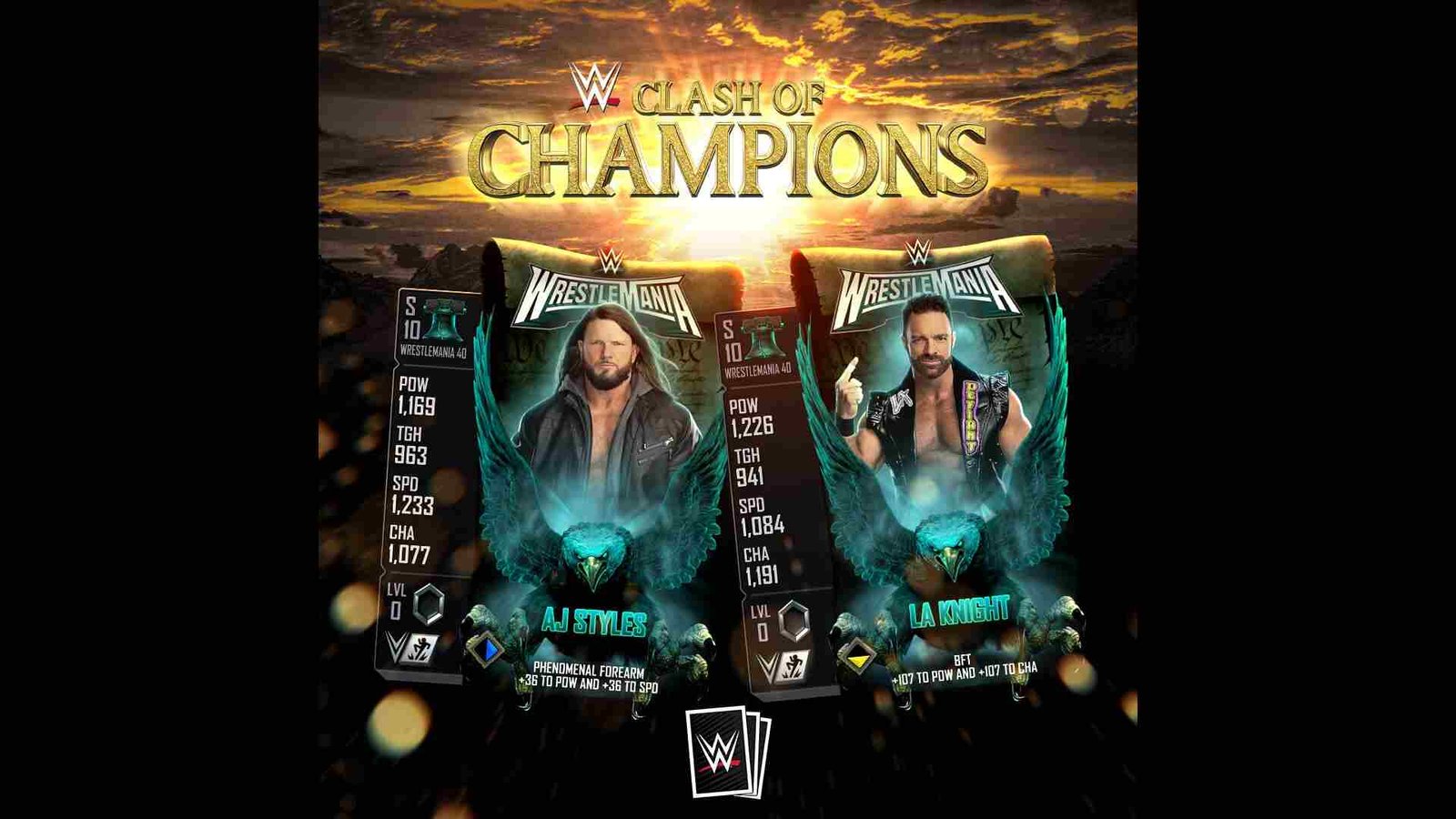Cat Daddy Games’ digital collectible card game – WWE SuperCard, will be celebrating its tenth anniversary come this August, 14. That’s really some impressive stuff considering just how old the game is. Cat Daddy Games continues to actively support the game, releasing regular content updates for players to enjoy. Unfortunately, there have been reports of some players facing network errors while playing or launching WWE SuperCard on their phones.
This isn’t a particularly new issue. In fact, WWE SuperCard players have encountered this issue a good number of times since its release in 2014. At times, it was simple server maintenance that caused this error, while at other times it was something else. So, are there any workarounds for this? Well, of course, there are. So, let’s go ahead and take a look at all of them.
WWE SuperCard network error: How to fix it?
You will be able to resolve this issue by following the workarounds mentioned below. Try these and see which ones are of help to you.
Check your network connection –
Well, since this is a network error, we first recommend that you check your network connection. Make sure that your internet speed is good and that there are no major interferences. If using Wi-Fi, ensure that your phone is the only one connected to it. And while you are at it, you can also try restarting or even resetting your browser.
Restart –
When it comes to the restart method, all you need to do is restart the game. However, if that doesn’t work out, you can restart your phone too. At times, the restart method can work, but if it doesn’t work for you, switch to another workaround.
Update –
Go ahead and check if there’s any update available for the game and your system. If there’s indeed one, download and install that update. Once that’s done, you can launch WWE SuperCard to see if the issue persists. If it does, try the next method.
Check the server status –
This issue could also arise when WWE SuperCard’s servers are under maintenance. What we suggest you do is follow the official WWE SuperCard Twitter account and check whether the game is undergoing server maintenance or not. If it is, simply wait for the servers to come back online, and you will be able to enjoy your game. If it’s not, check out other fixes.
Switch to another connection –
For players currently using their mobile data to play the game, we recommend that you switch to Wi-Fi and see if that helps. Likewise, Wi-Fi players can also do the same by switching to mobile data.
Use another device –
If you happen to have another phone or tablet lying around, you can install WWE SuperCard in there and find out if the issue continues over there too. If it does, then the issue lies with the game itself. If it doesn’t, then your previous device is the culprit here.
Reinstall –
If the issue is still there, we highly encourage you to use the reinstall method. Simply uninstall the game from your device and then start a new download. Once it’s downloaded and installed, launch WWE SuperCard and hopefully, you will not encounter “Network Error” issues anymore.
For now, this is all we have on this issue. You can also take a quick look here if you want to know how to get MFP and tokens fast in WWE 2K24. And for more such guides, keep following DigiStatement. Also read: Best WWE 2K24 Slider Settings for Realistic Experience