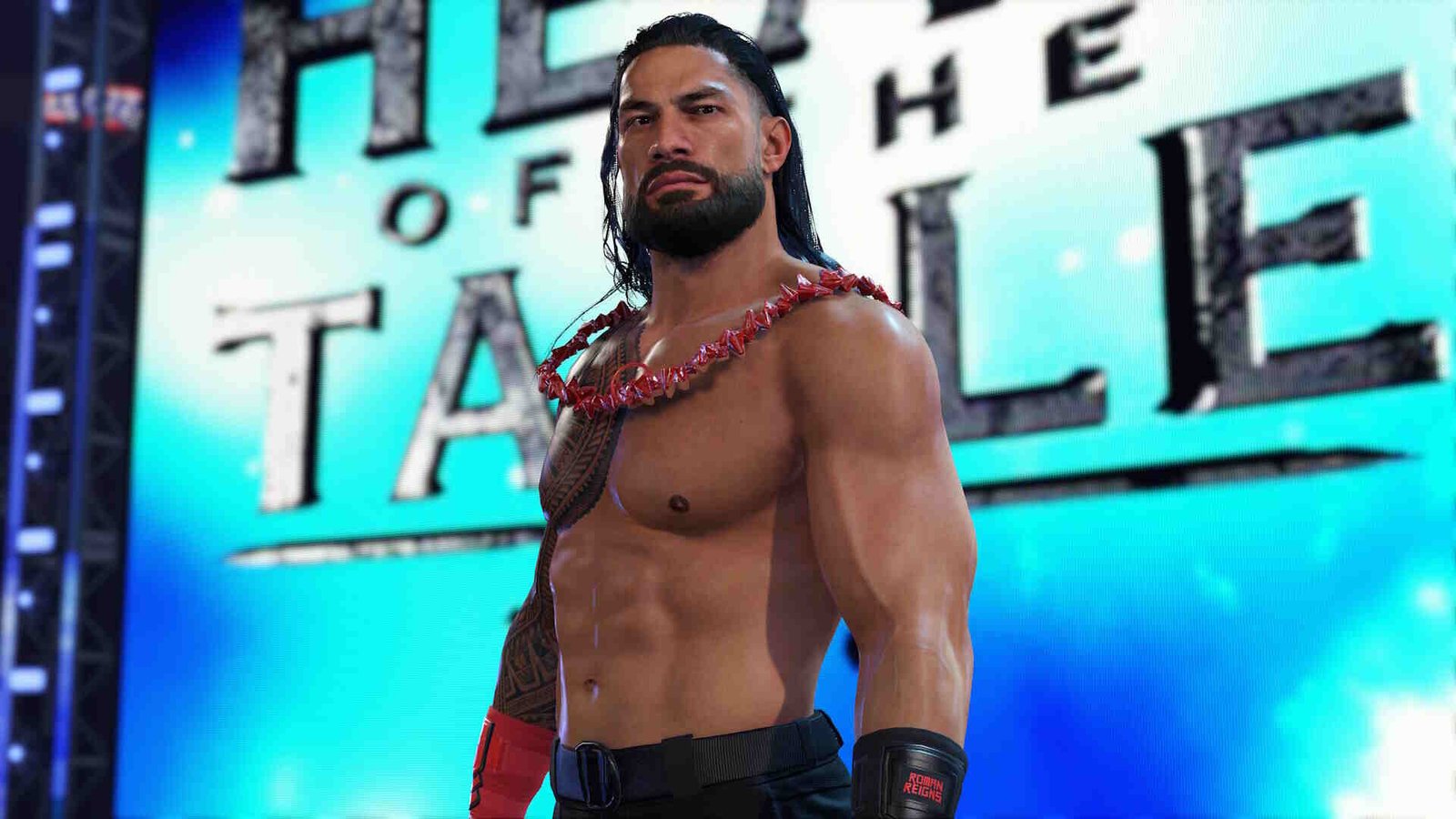March 2024 is turning out to be a pretty great month for video games. We already have games like The Outlast Trials and Unicorn Overlord and more titles like Dragon’s Dogma II and Rise of the Ronin are on the way. And among all these is also 2K’s WWE 2K24. Released on March 8, 2024, it’s the latest addition to a long-running series and fans are loving it. However, there’s a particularly major issue with the game: players are unable to save in-game progress.
From missing game files to insufficient admin access, anything can turn out to be the cause here. Irrespective of what’s the cause here, this issue needs to be resolved ASAP. So, is there any fix for this? Well, let’s go ahead and find out.
WWE 2K24 Unable to Save in-game progress Error: Is there any fix yet
There are no official fixes for this issue, so players will have to resort to trying the following workarounds. Try these and see if any of them are of help.
Repair game files –
A common cause behind issues like this can be missing or corrupted game files. The only way to fix this is to verify and repair the game files. And you can do that by opening Steam and navigating to the Steam Library. From there, right-click on WWE 2K24 and select Properties > Installed Files > Verify integrity of game files. Once the verification and repair are done, close Steam, restart your PC and then launch the game. If the issue persists, switch to another workaround.
Update –
There was a pretty major save file issue in-game during the game’s initial launch, which Visual Concept has fixed via a patch. So, if you still haven’t updated WWE 2K24, we highly recommend that you do so. And while you are at it, make sure to update both Steam and Windows too, provided there’s an update available for these two.
Run the game as an administrator –
Ensure that you are running the game as an administrator. A lot of games need admin access these days to run properly, so giving WWE 2K24 admin rights could help you fix this issue. Basically, what you need to do is right-click on the WWE 2K24’s .exe file and select Properties. Now, switch to the Compatibility tab and check the Run this program as an administrator option. End the process by clicking on Apply and OK.
Run SFC scan –
A SFC scan is used for repairing missing, modified, or corrupted system files. And there’s a good chance that running it might finally help you fix this issue. So, what you need to do is open Command Prompt as an admin and type in the following command: “SFC /scannow”. Once the scan is complete, close Command Prompt and launch WWE 2K24.
Reinstall –
If none of the above workarounds are of help, then unfortunately, you will have to reinstall the game. By the way, if you happen to have WWE 2K24 installed on some other drive than C, we suggest that when you reinstall it, do so on the C drive.
Well, these are all the workarounds you can try to fix the issue in WWE 2K24. Additionally, you can also take a quick look here if you want to know how to deal with the family-sharing issue in the game. Lastly, for more such content, keep following DigiStatement. Also read: WWE 2K24 GRAPHICS_DEVICE_REMOVED Error: Is there any fix yet