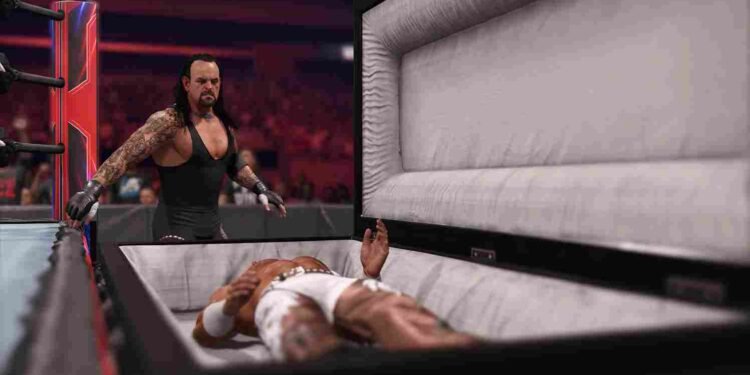No wonder the WWE 2K series has been the go-to game for fans of WWE and wrestling games in general. The thrill continues with the release of the latest entry, WWE 2K24. However, amidst the adrenaline-pumping action, players are grappling with numerous issues and in this guide, we will be focusing on the disappearance of the submission mini-game button. This unexpected glitch has left players yearning for a solution to the submission system. So, if you too are facing this issue, keep reading till the end as we shed light on the frustration surrounding the absent button in the Submission Mini-game and seek potential fixes to restore it.
Talking more about the issue, players have reported that the Submission Mini-game button inexplicably disappears during critical moments, such as applying a submission or holding a casket lid shut. This absence leaves players in the dark about which button to press, resulting in a frustrating roadblock that impedes progress in the MyRISE career mode.
WWE 2K24 Submission Mini-Game Button not appearing issue: Is there any fix yet
There is no official fix for this issue as of yet. What we do have are a bunch of potential fixes that may or may not solve the issue for you. Nevertheless, there is no harm in trying them.
Restart Game
A simple yet effective workaround is to restart the game. Close WWE 2K24 and relaunch it to see if the missing submission mini-game button reappears. Sometimes, this can clear temporary glitches and refresh the game’s interface.
Disable/Enable Steam Input
If you’re facing the issue of the missing submission mini-game button in WWE 2K24, a potential workaround is to disable and then re-enable Steam Input. This can be done by accessing the Steam client settings, navigating to the Controller section, and toggling the Steam Input option off and on again. This may help refresh the input configuration and resolve any conflicts causing the button to be hidden.
Reset Input Keybinds
Resetting your input keybinds is another troubleshooting step. Access the game settings and revert the input keybinds to their default configurations. This can help ensure that any unintended changes or conflicts causing the missing button are corrected.
Use Mouse/Keyboard
If you typically play with a controller, try switching to a mouse and keyboard, or vice versa. Sometimes, the issue may be specific to one input method. Switching to an alternative input device can help you bypass the problem and proceed with your MyRise career.
Player Suggested Workaround
A player-suggested workaround involves disabling ‘Use Nintendo Button Layout’, or the layout of the controller in use, setting inputs in the ‘Test Device Inputs’ option, and enabling Steam Inputs for Switch Pro controllers or the controller in use. This combination of adjustments should resolve the issue and the buttons should now be visible during submission scenarios.
Connect a Different Controller
If you have access to another controller, consider connecting it to your system. The missing button problem might be associated with a specific controller. Connecting a different one can help you determine whether the issue is controller-specific or a broader game-related problem.
For now, these are some workarounds that you can rely on to solve the issue with the submission minigame button in WWE 2K24. Now, before you leave, don’t forget to visit DigiStatement daily for gaming reads like this. Read more: Unknown 9 Awakening Steam Deck, Asus Rog Ally & Lenovo Legion Go Support Details