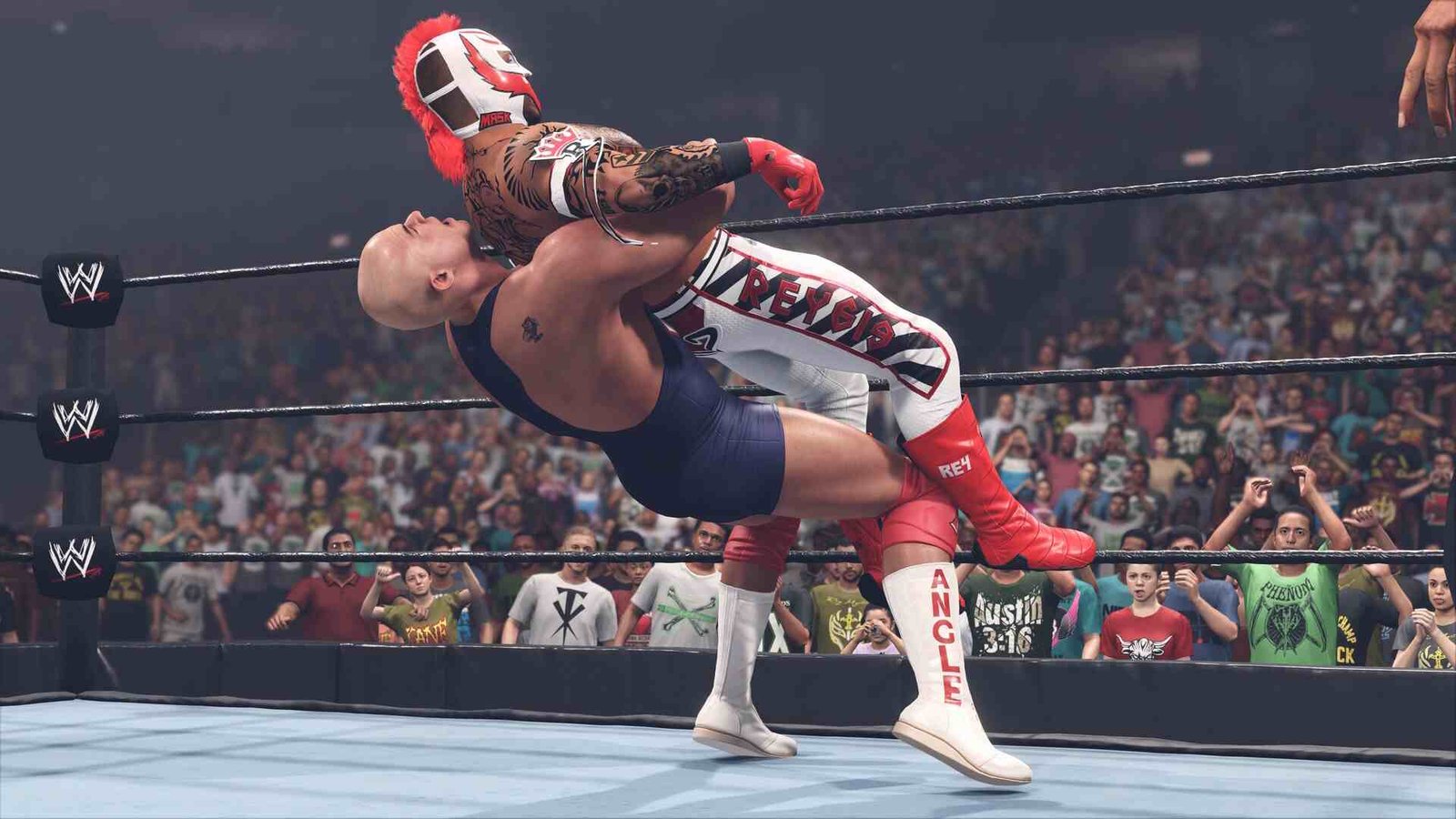If you’re an avid gamer, you know how frustrating it can be to lose hours of progress due to a corrupted game save. The game save corruption error in WWE 2K23 has been a troublesome issue for many players, and it’s no surprise that people are wondering if there’s a fix for it. In this article, we’ll dive into the details of the error, the potential causes, and what you can do to prevent it from happening again.
Although there is no actual reason to state why the saved files get corrupted, this can happen for a variety of reasons, including hardware failure, software issues, or even user error. Due to this, the issue has caused quite a bit of upset in the WWE 2K community. Keep reading to know if a fix exists for it.
WWE 2K23 Game Save Corruption Error: Is There Any Fix Yet?
One potential cause of the error is the lack of synchronization with Steam cloud. As a player mentioned, they made sure the game is synced with the cloud, but this may not always be the case for others. If the game is unable to sync properly with the cloud, it may result in corrupted game files and a loss of progress. Another potential cause of the error is a lack of available storage space. If your device’s storage is nearly full, it may prevent the game from properly saving progress and result in corrupted game files. It’s important to regularly check your device’s available storage space and make sure there’s enough room for the game to save progress.
So, is there a fix for the WWE 2K23 game save corruption error? Unfortunately, there’s no one-size-fits-all solution to this problem. However, there is one thing you can do to prevent it from happening again in the future. One solution is to manually back up your game save after every session. This can be done by making a copy of the game save file, which can be found in the “userdata” folder on your PC. More details on this can be found in this guide.
By creating a backup of your saved files, you can ensure that you don’t lose progress if the game save becomes corrupted. And that’s a wrap. While there’s no guaranteed fix for the error, taking this preventative measure can help minimize the risk of losing hours of progress. Anyways, make sure to follow Digistatement for more gaming-related reads.
Read more,
WWE 2K23 Release Date for PC, PS4, PS5, Xbox Series X/S, Xbox One