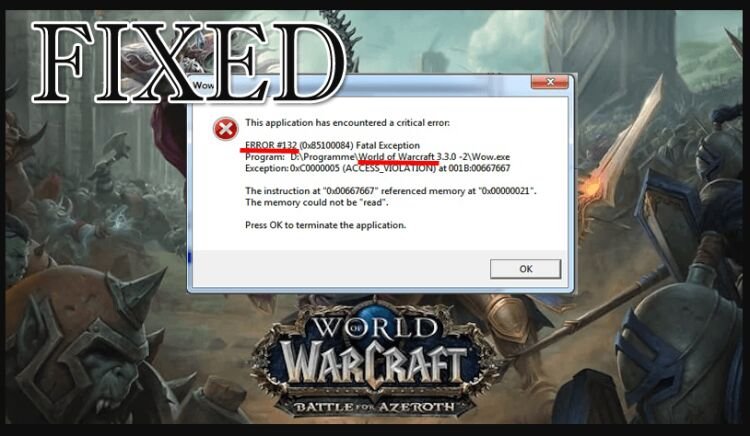World of Warcraft (WoW) is an online multiplayer game which is massively played worldwide. It was initially announced in 2001 but got released in 2004 on the 10th anniversary of Warcraft franchise. The game was a boom in MMORPGs (massively multiplayer online role-playing games) as , in 2014 it recorded over 100 million accounts registered. It earned so much revenue that made it one of the highest grossing video game franchises of all time.
In WoW, players have to create a character avatar and explore an open world in the game with fighting against monsters, completing quests and interacting with other characters. The game can also be played without any interactions. While playing single, player has to focus on leveling up the character making them more stronger to stand against others. In the game, player has to choose their primary profession from basically two options, i.e., producing items, such as tailoring, blacksmithing or jewelcrafting or on gathering from resource nodes, such as skinning or mining. After the death, a character becomes a ghost for Night Elf Characters. Although, they can be self resurrected by going to the place of their death from graveyard (till level 10, after that, character will resurrect at the graveyard only) or by other characters who have that ability.
Lately, the game of a large number of users is showing an unusual error #132. Here is everything you need to know:
Error #132 Access Violation
In the dialog box of error, this error is showing a Fatal exeption! and below in the dialog box it is mentioned that “The memory could not be read”. After reading this, it is simply understood that somewhere problem is regarding the reading of something. So, what is the root cause of the problem? The answer to this question is that your computer is not able to read and save the temporary files that game is required to run. To run World of Warcraft, temporary files are needed to be processed. So, now the question arises that how does it gets fixed? Here is everything you need to know:
How to Fix Error #132
To fix this error just follow these simple steps (note: your system must match the requirements of the game for this solution):
- Go to the retail folder in World of Warcraft’s folder
- Rename ‘Cache’ and ‘WTF’ folders as ‘Cache_’ and ‘WTF_’ respectively.
- Start the game
Enjoy Gaming!!