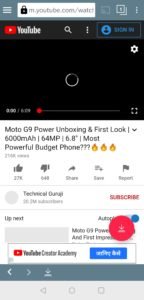Tubemate is an app developed by Devian Studios, it’s main use is for people who love to watch Youtube videos on the go. It allows users to download the videos to their PC or Android Phone and watch them later.
This helps users watch their favourite content creators offline, or where the internet access is limited or just helps to save data.
It allows the user to encode the audio of an Youtube video into a MP3 file which makes it easier to listen to podcasts and songs.
Tubemate allows users to download videos in different resolutions such as 360p, 720p, 1080p,1440p .etc. It also allows users to download them in different formats such as mkv, mp4 .etc. Users can also download videos from the platform including Facebook & many others.
There are also a lot of duplicates of the TubeMate app on the internet, the below download link will give you the original latest apk file, you may also need to turn on installation from unknown sources from settings app of your phone if you have never installed an APK file on your phone. You also may have to download an app called for ‘Video MP3 Converter’ from the Play Store for the proper functioning of TubeMate.
Software Details:-
Software Name- TubeMate
Version- 3.3.6
Developer- Devian Studios
License – Free
Download- Click Here
Size- 7.28 MB
How to use TubeMate?
1.) Open the TubeMate app after the installation process.
2.) Search for the video you want to download.
3.) Use the download button on bottom right, select the quality of video that you wish to download and click on the download button again, the video will start to download.