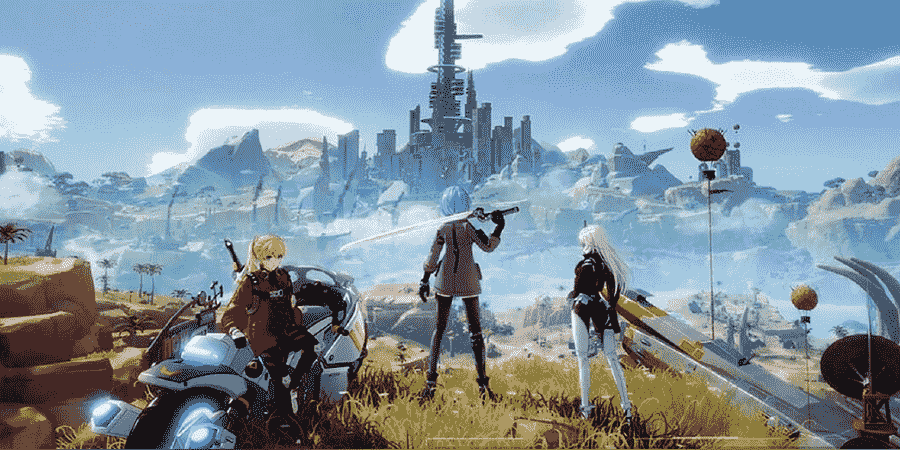If you are looking for information regarding the steps on how to change character’s name in Tower of Fantasy, you have come to the right place. Tower of Fantasy is an open-world RPG where you create your own profile. Likewise, it is a game that lets you customize your character and also choose your character’s name. You can also make changes to this. However, you need to follow a specific set of steps to change it. This article is therefore regarding the steps on how to change character’s name in Tower of Fantasy.
Going to the main topic of this article, you can find out all the latest information you need regarding the steps on how to change a character’s name in the game by reading below.
Tower of Fantasy: How to change character’s name –
Here are the required steps –
- First and foremost, you have to first start the game and begin the story. Likewise, you have to follow the first story missions in the game. You have to make sure that you complete the “Invaders at the Environment Station” mission in the game.
- Next up, you can complete this mission by going through the first story missions after about 30 minutes of gameplay.
- After completing the missions, you can now unlock the Shop menu. You can then go to the top right of the screen and look for the shop icon.
- Then, you have to go into the Shop menu. In the Shop menu, you have to select the “HOT” tab. This is the tab in the Shop menu where you have to look for a Name Change Card.
- Now, you have to purchase this card for 300 dark crystals. Therefore, you have to make sure you earn enough of these dark crystals to be able to purchase it.
- You have to then go to your backpack and find the item to make the change in your character’s name.
- Finally, you can now change the character’s name in the game.
This was an article regarding the steps on how to change the character’s name in Tower of Fantasy. You can always keep up-to-date with Digistatement for the latest game news as well as guides.