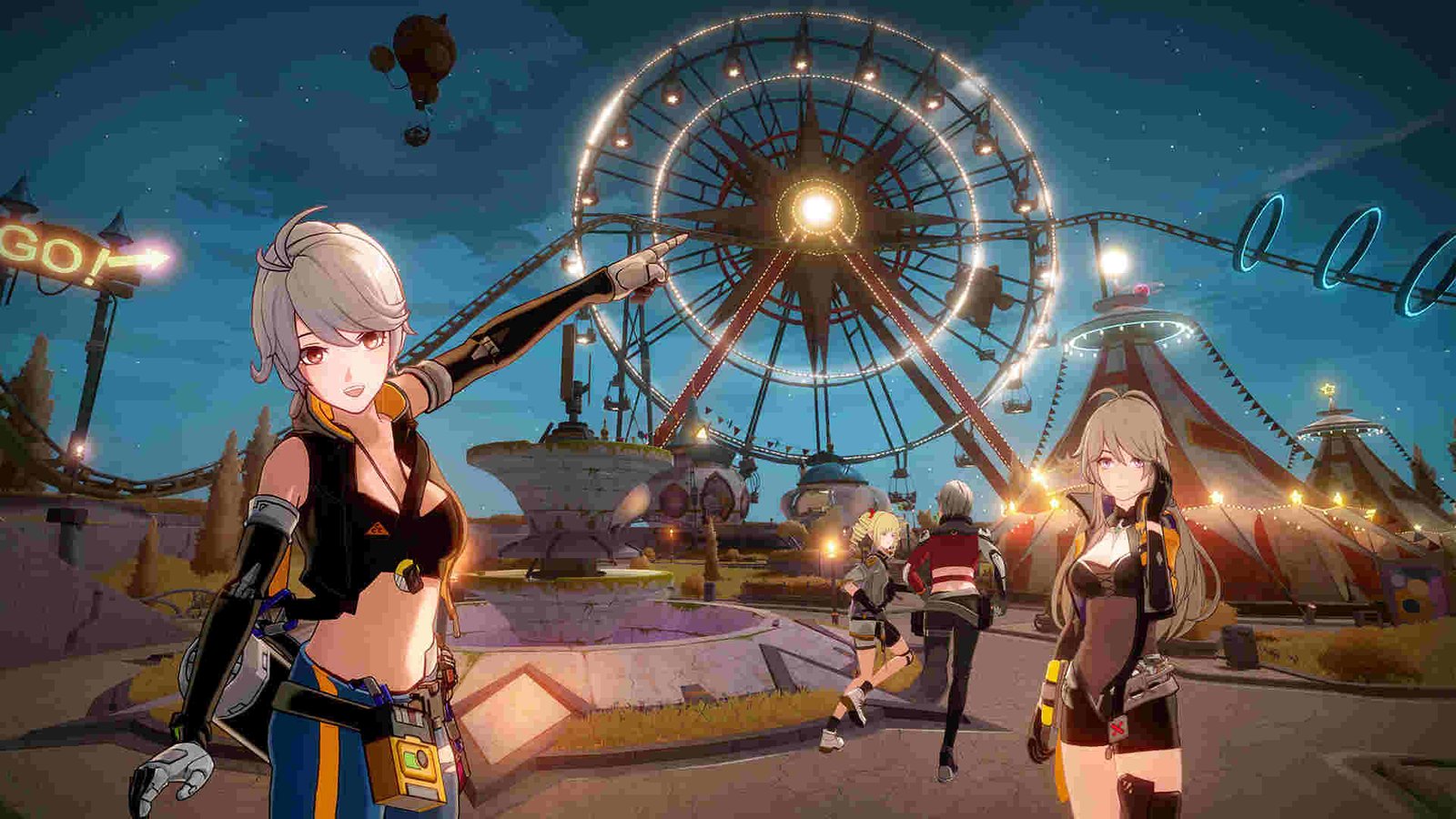If you are looking for information regarding the steps on how to add friends in Tower of Fantasy, you have come to the right place. An online game like Tower of Fantasy shines in co-op multiplayer. Likewise, the game lets players go on adventures as well as complete quests together. Thus, you have to figure out how to add friends in order to play co-op with them. However, some players may be unaware of the steps on how to add their friends in the game. This article is therefore regarding the steps on how to add friends in Tower of Fantasy.
Going to the main topic of this article, you can find out all the latest information you need regarding the steps on how to add friends in the game by reading below.
Tower of Fantasy: How to add friends –
Here are the steps –
- First and foremost, you have to launch the game and open the in-game menu.
- Next up, you have to select the “Friends” option in the in-game menu.
- Then, you have to find and select the “Search & Add” button from the Friends menu.
- Here, you have to now scroll through the list of players that you want to add. Alternatively, you can also use your friend’s in-game name to search for them within the game.
- After finding the friend that you want to add, hit the plus button next to their player card. Pressing the plus button adds these players to your friend list.
- Finally, you can now add friends in the game.
In order to play co-op multiplayer with the friends in Tower of Fantasy, you can follow the steps below –
- First, you have to launch the game and go to the Lobby Menu screen.
- Next up, you have to scroll and go to the “My Team” option and select it.
- Then, you have to click on any the Plus Sign next to your Friend’s profile from your Friends list. After doing so, you can add your friend and invite them. Likewise, you have the ability to invite up to three friends.
- You can now play co-op multiplayer with friends in the game.
This was an article regarding the steps on how to add friends in Tower of Fantasy. You can always keep up-to-date with Digistatement for the latest game news as well as guides.