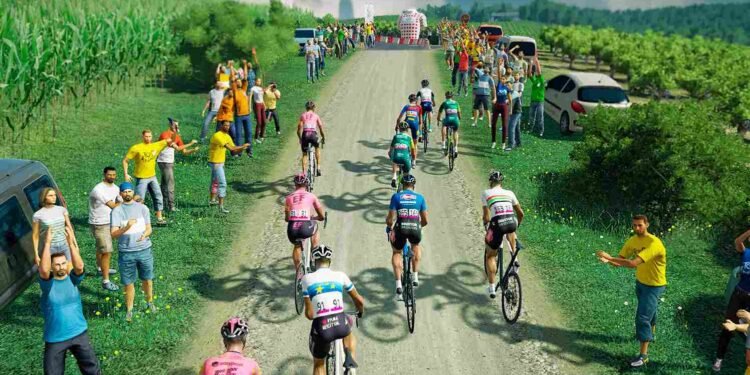The 2024 Tour de France is the 111th edition and has already kicked off on 29 June in Florence, Italy. A few weeks ago from the event, the official game was also released and thanks to the Steam Deck, you too can take on this iconic bicycle ride on the go! But like with most games on the Deck, many players like yourself are running into crashing issues while trying to play Tour De France 2024 on the handheld. So, how can you fix this? Well, that is exactly what we are going to discuss so stick till the end.
Although this game is not officially Steam Deck Verified or labeled as playable, many players have reported that it works great on the Deck. However, this does not mean you won’t run into crashing issues. If you, too, are experiencing game crashes, here are some workarounds worth trying.
Tour De France 2024 crashing on Steam Deck: How to fix it
Restart the Deck
Starting with the simple steps first, try restarting your Steam Deck. Relaunch the game and if luck is on your side, this simple fix will solve the crashing issues.
Check the Game for Updates
Make sure that Tour de France 2024 is updated to the latest version. Game updates include bug fixes that can address crashing issues. To check for updates, head to your Steam library, go to the game tab of Tour de France 2024, select “Properties”, go to the “Updates” tab, and enable the automatic updates option. Also, if there is an update available, download and install it ASAP.
Verify Game Files
Corrupted game files can also lead to crashing issues. So, to fix it, you need to verify the game files. To do this, head over to the game’s tab in your Steam library, press the Options button, select “Properties”, go to the “Installed Files” tab, and click “Verify Integrity of Game Files”. Steam will then check the game files and download any missing or corrupted files. After this process is over, start the game and hopefully you won’t face any crashes.
Try Different Proton Versions
Proton comes in handy when running Windows games on Linux-based systems like the Steam Deck. Sometimes, switching to a different Proton version can improve game compatibility and stability. To change the Proton version for Tour de France 2024, head over to the game’s Properties menu as shared in the above-mentioned workaround, and then go to the “Compatibility” tab. Here, make sure that the Force Proton option is check-marked, and then select a different Proton version from the drop-down menu under “Steam Play Compatibility Tool”. Try Proton GE or Proton Experimental to start with and then you can experiment with other versions further.
Try CryoUtilities
CryoUtilities is yet another tool to optimize gaming performance on the Steam Deck. You can install CryoUtilities through Steam Deck’s software repositories or community guides and use its features to optimize Tour de France 2024’s performance. For a detailed guide on the same, click here.
Reinstall the Game
Finally, if everything fails, reinstalling Tour de France 2024 is the only option left. So, start by uninstalling the game, restarting your Deck, and then installing it again. But make sure to do so on the Deck internal storage. Once done, launch the game to check if the issue persists.
With these workarounds, we hope that you were able to cycle your way past the hills and plains through Italy to France on your Steam Deck without any interruptions. That is all for this guide but do stay in touch with DigiStatement for daily gaming reads like this! Read more: Flintlock The Siege of Dawn Crashing on Steam Deck: How to fix it?