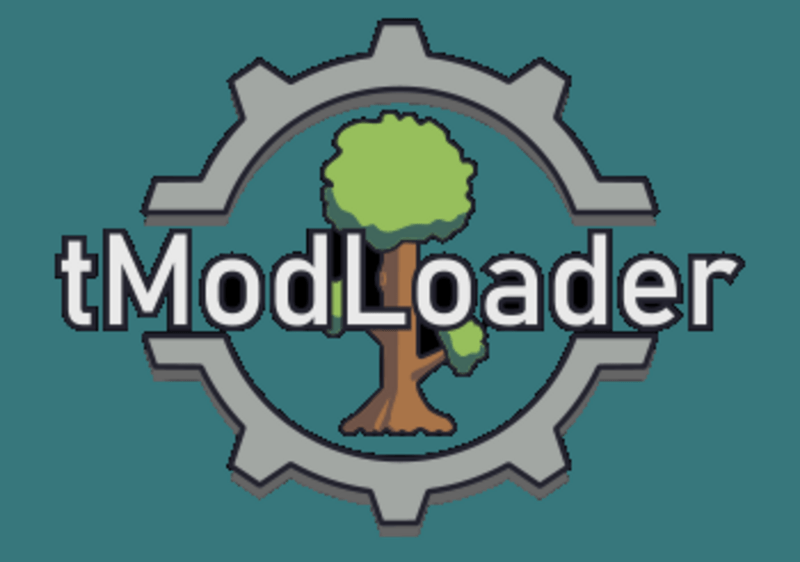If you are looking for information regarding the steps on how to downgrade your version of tModLoader to a previous version around 1.3.x.x, you have come to the right place. tModLoader is an open-source mod as well as an expansion for Terraria. It is a very important tool that allows players to play mods as well as create mods for the game. Some players may be looking to downgrade their version for better support. This article is therefore regarding tModLoader and how to downgrade it to a lower version 1.3.
Going to the main topic of this article, you can find out all the latest information you need regarding how to downgrade the mod tool to a lower version 1.3.x.x by reading below.
tModLoader: How to downgrade to a lower version 1.3 –
Here are the steps on how to downgrade the version of the tModLoader to a lower version of 1.3.x.x –
- First and foremost, you have to quit Steam and make sure it’s not running.
- Next up, you have to open up your system terminal and launch Steam with a “-console” flag. Windows users can also use the Run program from their Utility. After running Steam with the specific flag, players can find an extra Console tab in Steam.
- Then, you have to click on the Console tab and enter a command according to your OS: For Linux: “download_depot 105600 105602 1724598424009969555”, For Mac: “download_depot 105600 105603 5456929779685479800”, and For Windows: “download_depot 105600 105601 7118084600027986257”
- After successfully entering a command and running it, you may get the following message, “Downloading depot 105602 (2XX MB)…”.
- Now, you have to wait for the download progress to complete. After a successful download, it should give the message, “depot download complete”.
- Then, you have to go to the same download directory path for the download from the previous step. In the directory path, you have to install tModLoader in this directory.
- You have to do a manual install by extracting the contents of the tModLoader archive to this directory and replacing similar files.
- Finally, you have to launch Terraria by clicking on the executable in the same directory. Now, the tModLoader is downgraded.
This was an article regarding tModLoader as well as the steps to downgrade to a lower version 1.3. You can always keep up-to-date with Digistatement for the latest game news as well as guides.