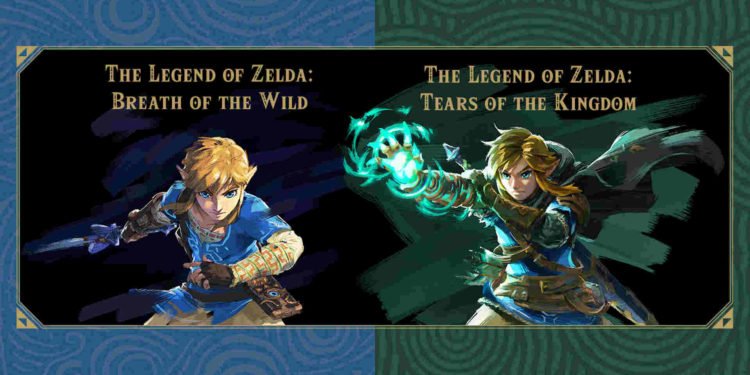One of the biggest and most anticipated launches of 2023 is here. May 12th, 2023, marks the release of The Legend of Zelda: Tears of the Kingdom, six years after its prequel – Breath of the Wild. After almost half a decade of development, Tears of the Kingdom is as ambitious as its predecessor. And by the looks of it, it’s confirmed that Nintendo was more than able to achieve that aim. The game is even more expansive than Breath of the Wild. Plus, there’s so much content to explore compared to BoTW. Now that the game is already available on the Switch, some fans have instead decided to play it on an emulator. Yuzu, to be specific. But what’s the best setting exactly if you want to get high fps and low input lag?
Before we start, we want to preface this guide with the fact that in no way, shape or form do we condone piracy of any kind. Emulation itself is something that Nintendo doesn’t support totally, although it’s completely legal to do so. So, in everything you do, the risk rests entirely upon you alone. Now, if you have already dumped Tears of the Kingdom on your PC but can’t get the best performance possible, here’s a guide for you.

The Legend of Zelda: Tears of the Kingdom Best Settings for High FPS & Low Input Lag on Yuzu Emulator
First, launch the Yuzu Emulator, click on the Emulation option, and then select Configure. Leave the General tab on default, and do the same with the CPU option. Now, the next tab, Graphics, is pretty important. When it comes to your GPU, if you have an AMD card, select Vulkan as the API. Nvidia users should opt for OpenGL. Make sure your dedicated GPU is selected in the Device option.
Now, switch to the Advanced tab. Here, you should usually keep the Accuracy Level to Normal as the game is pretty new. And you can also keep Vsync turned on. Now, when it comes to Resolution, it completely depends on how good and powerful your GPU is. However, sometimes, even if you have a good enough GPU, the game could crash at a higher resolution simply because it’s running at that level of graphics. So, try 1080p or 720p first.
These are the best settings to get high fps and low input lag on the Yuzu Emulator while playing Tears of the Kingdom. You can safely ignore and leave other options at default since they don’t possess much importance to this topic. After you have altered the options, simply press Ok, and get back to the main menu. Now, launch your game and run it to see how it goes. Once again, we would like to remind you that emulating such a new game is like rolling a die. Even if you have top-of-the-line hardware, it could crash or not run well. All because it was made for one specific device. Anyway, if you found this guide helpful, don’t forget to bookmark us to get more guides like this, on DigiStatement.
Also, read: How Many GB Is the Legend of Zelda: Tears of the Kingdom on Nintendo Switch?