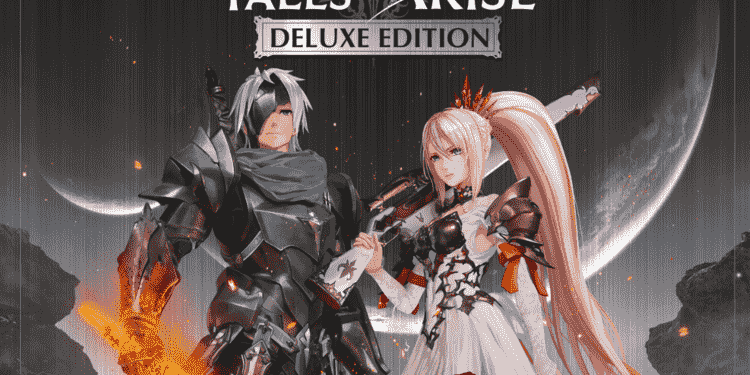Tales of Arise is a new action-adventure role-playing game from Bandai Namco Entertainment. The game released on September 10, 2021, for Microsoft Windows, PlayStation 4, PlayStation 5, Xbox One, and Xbox Series X/S. It is the seventeenth entry in the Tales series of fantasy roleplaying games. Also, Tales of Arise uses the Unreal Engine 4 game engine.
Tales of Arise takes place in a setting between the medieval world of Dahna and the advanced world of Rena. It is an action-adventure game with deep RPG elements and combat systems. This game takes inspiration from anime and other RPGs. Consequently, the game features a pastel, watercolor-like graphics style. Likewise, it is eye-catching and detailed in a manner that is uncommon among other generic RPGs.
Tales of Arise is available for Windows PC and also, both last-gen and current-gen consoles. The console version of the game features 60 fps and 4K modes.
Gameplay Overview
The game is an action role-playing game similar to the previous entry in the Tales series. Tales of Arise takes elements from other popular JRPGs and also reinvents different elements from the previous entries in the series. It also retains a combat system from the Tales series games, the Tales Battle System, or more specifically, the Linear Motion Battle System. However, Tales of Arise does not take all the features from the previous entries. Consequently, the online multiplayer game mode is missing unlike the previous titles in the Tales series. Coming to combat, the combat system in the game has a big focus on evading and countering the enemy. Therefore, players are to evade and counter effectively for maximum chance of winning battles against enemies.
Coming to the topic at hand, this article will help guide you on how to close or quit Tales of Arise properly. Therefore, after playing a session of the game if you are unable to find the exit or quit button, this is the right article for you.
How to Quit or Exit Tales of Arise
There is currently no option of exiting to the desktop directly during in-game play sessions.
- Firstly, You have to hit the Tab button / Select button to bring up the in-game menu.
- Next, you have to hit the Return to Title Screen option.
- Finally, you then have to hit the Quit game button.