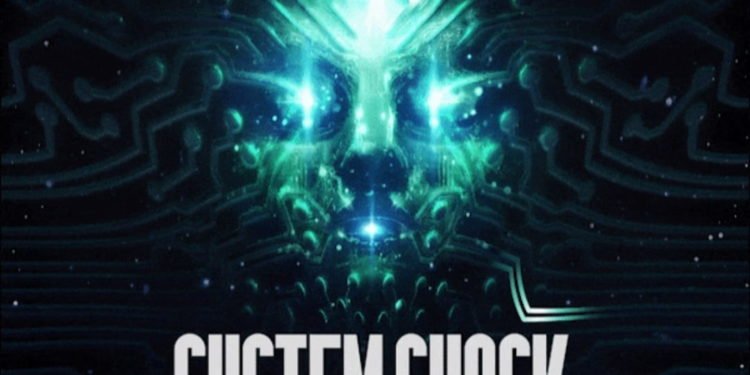If you enjoy playing sci-fi action games and are willing to take on a super-powered AI, then you’re in luck. System Shock, developed by Nightdive Studios and published by Prime Matter, is a game you should try. It is a remake of the popular 1994 video game of the same name and was released on May 30, 2023, for the PC platform. As is the case with most other remakes, the game has garnered massive attention and popularity. Now, one thing that makes any game even more attractive is if you can access it in your own language. Lucky for you, this game actually allows players to choose from multiple languages. So, keep reading this article to find out how to change the language in System Shock.
Well, as announced by the developers, the game will also be available on consoles in the near future. This means it is going to reach a really wide range of players from around the world. Evidently, the multiple language support feature is going to be essential for the game if it reaches this point. The developers have actually considered this possibility and have added a number of language options that you can choose from in the game. But how will you actually change the in-game language in System Shock? Well, it is pretty simple.
How to Change Language in System Shock (2023)?
The developers have done a magnificent job with the language support in System Shock. As of now, players can access the game’s interface and subtitles in 13 different languages. These are English, French, German, Italian, Spanish, Polish, Russian, Japanese, Korean, Simplified Chinese, Traditional Chinese, Turkish, and Portuguese- Brazil. However, despite supporting all these languages for interface and subtitles, the game audio is only available in English.
In order to change the language in System Shock, launch the game and access the Main Menu. In the main menu, you’ll find an option that says “Options”. Click on this, and in the newly opened window, click on “Accessibility & Interface”. Here, you can find the General tab, and this tab includes the setting to change the in-game language. You can pick any of the aforementioned 13 languages for the game interface. However, as we mentioned, it won’t change the language of the game’s audio, as that is only available in English.
Having a game interface in your own language is still an extremely useful feature, and this is where System Shock has aced. By supporting more than 10 languages, the game should now be able to tap into the global market with ease. We’ll see if that happens, but until then, stay tuned to DigiStatement to have more game-related content at your fingertips!