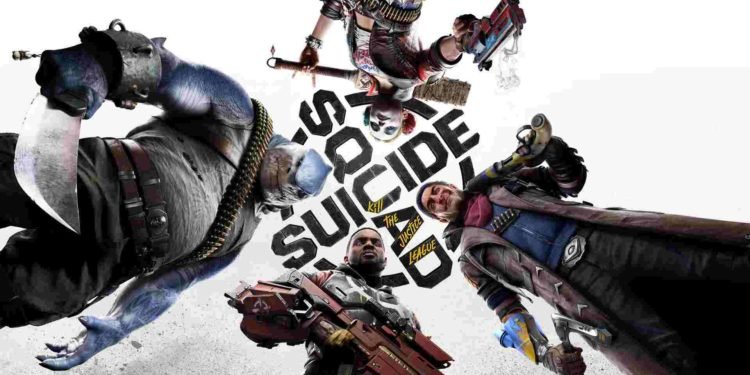Suicide Squad Kill the Justice League is the latest title from legendary Rocksteady Studios. Unlike the incredible Arkham Trilogy, this game isn’t exactly doing great with both critics and fans. However, there are still some players playing the game, but a plethora of issues right now are making it hard to enjoy it. A major source of frustration for many players is the losing progress issue.
Currently, this is a major, rampant issue with the game. For some, the problem occurs after restarting the game, while for others, it happens right after a crash. Suffice it to say, something like this needs to be dealt with immediately. So, is there a fix available? Well, continue reading to find out if there are workarounds for this.
Suicide Squad Kill the Justice League Lost Progress issue troubling players: Is there any fix yet
While an official fix might not be available right now, do note that the developers are aware of this issue. So, an official fix is most likely coming sooner than later. However, untill then, we suggest using the following workarounds and checking which ones are of help to you.
Check if your account is linked –
A common cause behind this issue happens to be players mistakenly unlinking their accounts from WB services. So, first of all, we suggest that you check whether you have unlinked your platform account (Steam/PSN/Xbox) from the WB Account. If it’s indeed unliked, relink it. And if that’s not the case, switch to another workaround. Also for those who have more than one WB account, make sure you link your platform accounts to the original WB account where you played the game.
Play solo –
For many players, the issue came into effect when playing with other players. As such, we suggest that, from now on, you stick to playing the game solo, at least until Rocksteady fixes this.
Finish the intro –
One player was somehow able to get their progress back by just finishing up the intro. So, if you find yourself at the start of the game after losing progress, just finish the intro and then see if you get back your progress. If you do, then congratulations. However, if you don’t, then maybe the next workaround will help.
Don’t use cross-save –
Another player suggested not using cross-save for now, as it’s what got their progress back to square one. So, steer clear of using cross-save until this issue is officially fixed. Just stick to one platform for now and try the next method.
Head to the main menu after every mission –
One player also recommended heading back to the main menu after every mission to prevent issues like this one. Just do this as a preventive measure and just hope you don’t lose your progress.
Back up progress –
Finally, issues such as these are way too common in games that are released recently. This is why we recommend that you consistently back up your in-game progress. The game’s saved files are located in this directory: C:/Users/UserNameFolder/AppData/Local/Suicide Squad Kill the Justice League/Saved.
Well, that’s all the fixes we have for this issue right now. Additionally, we suggest taking a look here, if you want to know when the game is getting a DLC. And for more such interesting guides, keep following DigiStatement. Also read: Suicide Squad Kill the Justice League Black screen issue troubling players: Is there any fix yet