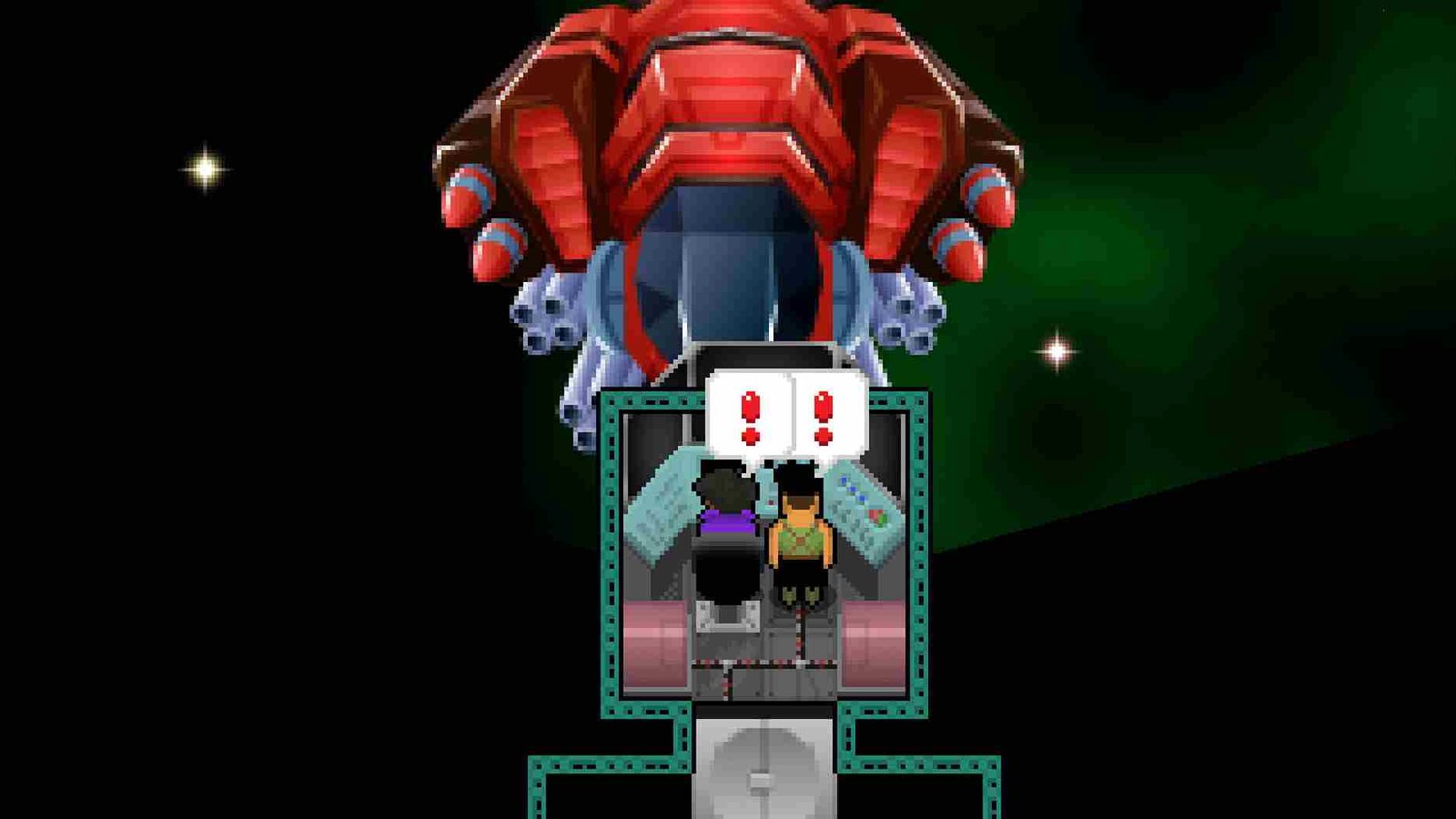So you have been playing Starstruck Vagabond and it has kept you on the edge of your seat as you take on the role of a space captain navigating a mysterious galaxy after a 2000-year cryogenic slumber. The game’s simple yet addictive gameplay has many players hooked to it, but its straightforward design leaves some, like yourself, wondering how to save progress. Is it automatic, or do you need to save it manually? If you’re puzzled about the save game mechanics, don’t worry—we’re here to explain everything you need to know to ensure your progress is always safe in Starstruck Vagabond.
Firstly, the game is packed with numerous activities and tasks, from delivering cargo across star systems to building relationships with your crew and upgrading your ship. Losing progress in such a dynamic environment can be frustrating and demotivating. Additionally, unexpected events, like game crashes or needing to step away suddenly, can occur at any time. And to add to all of this, in Starstruck Vagabond, saving your progress isn’t immediately obvious, which has led to some confusion among players. Unlike many modern games that feature clear save points or automatic saving, Starstruck Vagabond takes a different approach.
Starstruck Vagabond: How to save in-game progress
So here is the deal: Starstruck Vagabond utilizes an auto-save mechanic to preserve your progress throughout the game. Unlike traditional manual save systems, where players actively choose when to save their progress, Starstruck Vagabond automatically saves at specific intervals and key moments. These auto-saves occur in the background, capturing your current game state without disrupting gameplay. Typically, the game auto-saves after completing significant milestones, such as completing a delivery job, reaching a new star system, or progressing through key story events.
How to save the game?
In Starstruck Vagabond, saving your game can be done through two different methods. Firstly, as shared by a player, you can manually save by pressing the “Escape” key to access the menu. From there, navigate to the “System” option and select “Quit”. This will trigger an auto-save and your progress up to that point will be preserved for the next time you play.
Now, if you want to save your game without exiting it, there is another method mentioned by yet another player. According to them, you can also save from the ship pause menu. To do this while in-game, within the ship menu, the option to save is readily available in the first menu, making it convenient for you to quickly save your game without needing to exit the main menu.
To summarize, saving your game in Starstruck Vagabond can be done either by accessing the menu with the “Escape” key and selecting “Quit” for an auto-save, or by pausing the game and selecting the save option from the ship menu. We hope this guide has been helpful and has cleared any doubts you may have had about saving your progress in the game. For all your other gaming-related inquiries, be sure to visit DigiStatement daily! Read more: Starstruck Vagabond Steam Deck, Lenovo Legion Go, & Asus Rog Ally support details