Only a few days more, and Starfield will finally land on Xbox Series X/S and Windows. However, thanks to early access, many players have already gotten their hands on the game after purchasing the premium edition. Many are already having a great time in Starfield, and there’s no denying that Bethesda put a lot of work into this game. There are only a handful of space RPGs, and Starfield is certainly a welcome addition. Now, for some players, their main gripe with the game is that they aren’t able to change FOV or earn credits fast enough, and as such, they have started to look for alternatives. Coming to the topic of earning credits, this is where the infinite money glitch comes into play.
As the name suggests, using this glitch/cheat, players can get an infinite amount of money in the game. No more having to save up for your favorite ship or maintain it. This is a lifesaver for many, and it’s only evident that players would want to know all about it. So, how can you trigger or use this infinite money glitch in Starfield? Let’s find out!
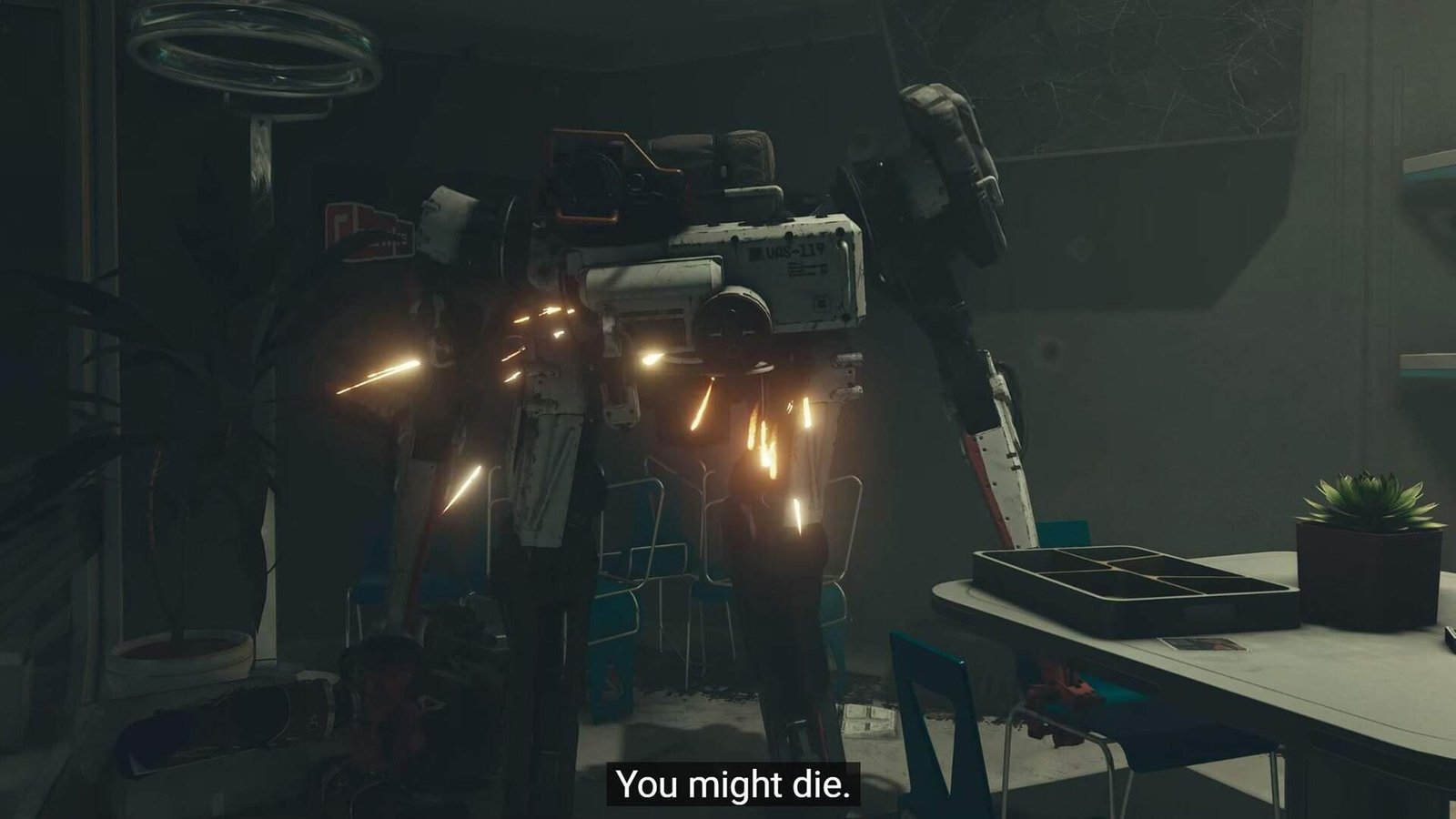
Starfield Infinite Money Glitch/Cheat on PC & Xbox: Here’s everything you need to know
In reality, this infinite money glitch isn’t a glitch at all but rather a cheat. Veteran Bethesda fans would know of this since this cheat has always been available for almost all past Bethesda games. Now, one thing to note here is that Xbox console players will not be able to use this cheat, or any cheat for that matter, since they can’t open console commands in the game. Only PC players have the luxury of using cheats and such. To use the infinite money glitch in Starfield, PC users will need to follow the given steps:
First, press the Tilde key (~) to bring up the console command. A warning will pop up, alerting you that using the console command will prevent you from completing achievements. If you are fine with that, then go ahead and follow the next step. The command for the infinite money glitch is: player.additem 0000000f {X}. Here, X is the amount of money you want in your wallet. So, for example, if you want 500,000 credits, then type in: player.additem 0000000f 500000
You can either copy-paste the aforementioned command or simply type it in. A great tip while using this cheat is to do it while your inventory is open. This will make it easier for you to know if your desired amount is credited to you or not, resulting in you knowing if a mistake has been made or not.
Starfield cheats don’t just stop at adding copious amounts of money to your wallet. There are a lot more helpful and fun cheats, but that’s a topic for another time. For more guides and updates on Starfield, keep following DigiStatement. Also, read: Starfield: How to Change/Alter Name?

