Bethesda’s long-awaited space RPG is flying closer to the official release date of September 6 with each passing day. This is the next “big thing” from Bethesda, who have also officially started working on The Elder Scrolls VI. Many fans have already gotten their hands on the game thanks to the early access provided by the studio to players who bought the Premium Edition of the game. So far, Starfield seems to hit the mark, but it is not without its faults. The PC version is marred with issues such as no sound and low GPU utilization, just to name a few. But overall, the gameplay aspect of it is exciting and fun. Now, one of the many things that players would want to know about the game is how to skip cutscenes since, after all, it is a Bethesda game.
Starfield has been described as “Skyrim in space”. And if there is even a modicum of truth in that then be ready for spending a huge amount of hours in dialogues and cutscenes. Something like this is a welcome addition for lore enthusiasts and those who are fans of Bethesda’s storytelling efforts. But some players just want to fly ships and shoot at things. For them, skipping cutscenes is second nature. So, how do you do that in the game? Let’s find out!
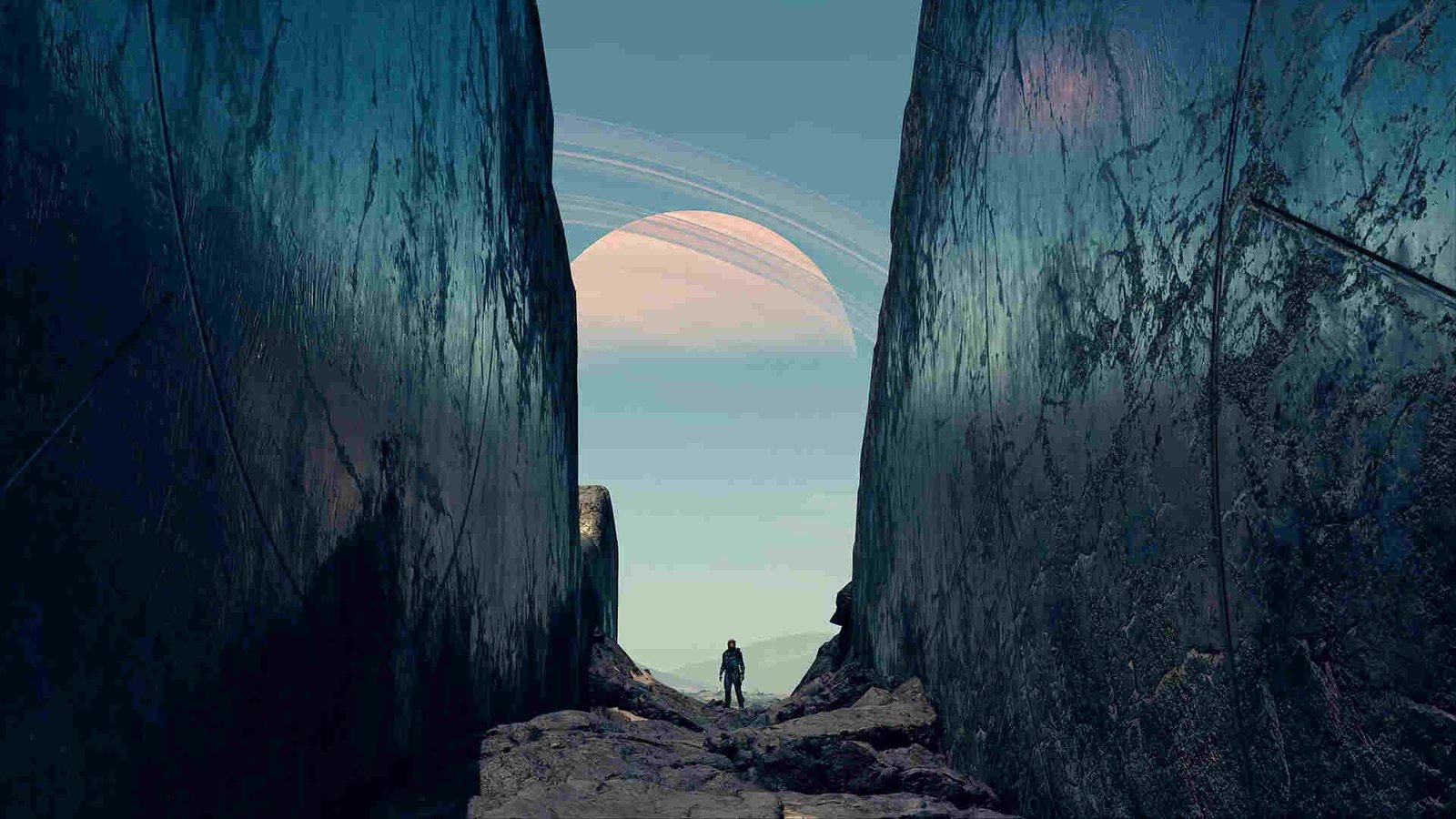
Starfield: How to skip Cutscenes
Bethesda is hellbent on making the player engrossed in the story this time, and that has led to them not allowing cutscenes to be skipped. Yes, you read that right! Cutscenes are indeed unskippable in Starfield. The game features two types of cutscenes: your usual story cutscenes and loading cutscenes. If you have played any kind of game, you know what story cutscenes are, so we aren’t going to explain that. The other one, however, is in reality a loading screen in the form of loading cutscenes. These only occur when you are traveling to another planet or an entirely different system. When you see your spaceship launch, the game is actually loading your destination and generating the necessary parts, during which a cutscene plays. Well, both the story and loading cutscenes can’t be skipped at all.
One thing that is skippable is dialogue. However, even that has its limitations. Players are only allowed to skip the not-so-important or menial dialogues. If you try to skip those cutscenes or story dialogue, you will receive nothing but disappointment. To skip the skippable dialogue, players can press the A button on their controller if they are on Xbox and left-click or ESC on PC.
Lore aficionados will certainly enjoy this move by Bethesda, and at the same time, we understand that for some, it’s going to be a borefest. But for PC players, there’s at least some hope for a mod that will allow them to skip proper cutscenes. Xbox users, on the other hand, will have to sit through hours and hours of unskippable cutscenes and dialogue.
That said, now you know everything related to cutscenes in Starfield. For more such interesting guides, make sure to follow DigiStatement. Also read: Starfield Lockpicking Guide: How to pick locks

