The official launch day of Bethesda’s space RPG approaches. Slated to arrive for the Xbox Series X/S and Windows platforms, fans are pretty excited for this one since it’s the studio’s first new IP in over 25 years of history. Plus, the game is fun. Well, a ton of fans already have their hands on the game thanks to the early access for Premium Edition buyers. And with new players getting to play the game with each passing day, there’s a lot about Starfield that these players want to know about. So, in this guide, we have shared details on how to dock a ship with a space station in the game.
Since Starfield is based on space adventures, you will eventually have to dock your spaceship with a space station since you can’t land in space. Learning about the docking process is important since this is also part of your exploration adventure. And you never know what kind of things you might just find in them. So, how do you dock with the space station in Starfield? Let’s find out!
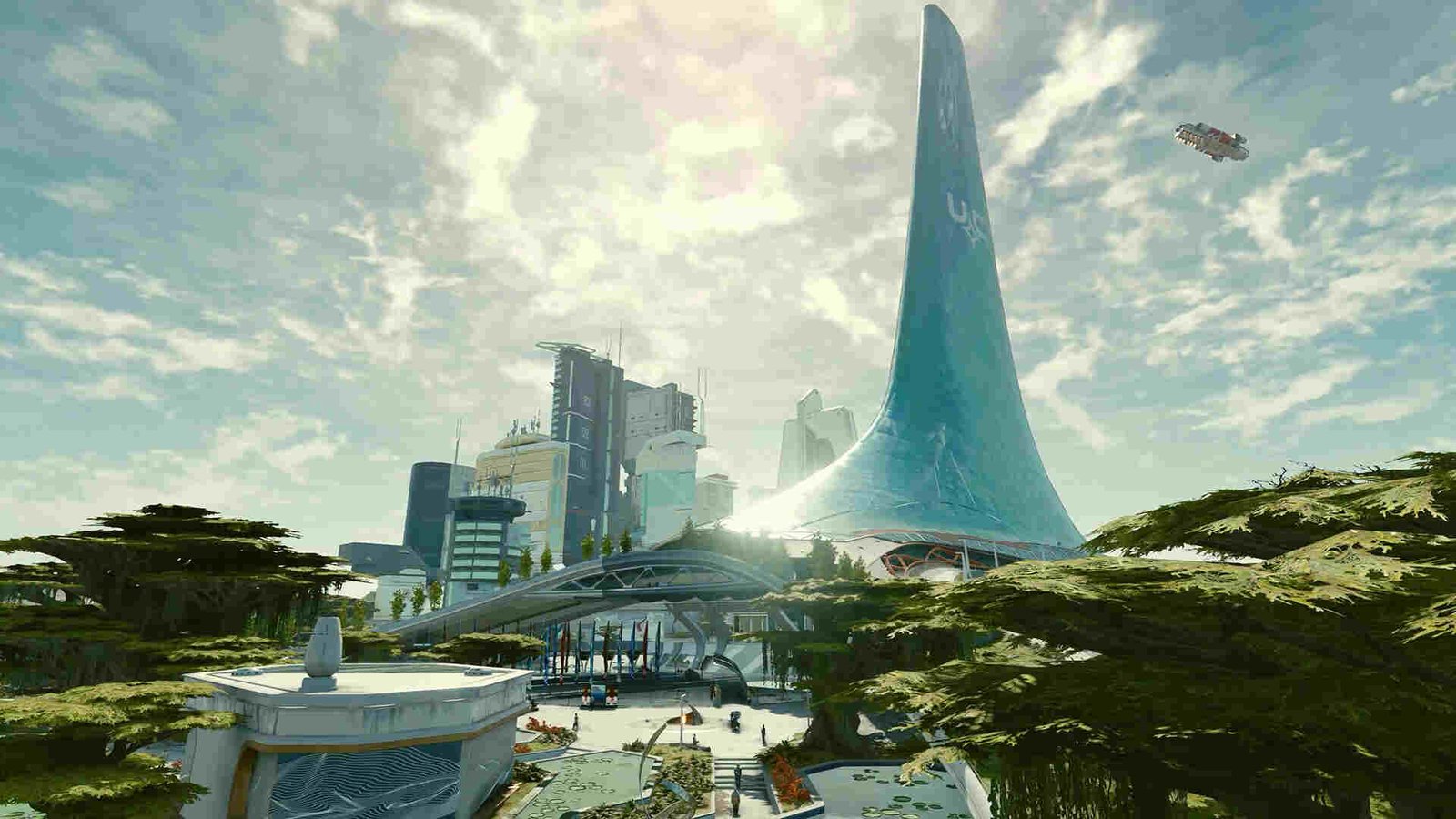
Starfield: How to dock ship with space station
Unlike real-life docking, the docking process in Starfield is fairly easy. The first step is to target the space station and get your ship close enough to a stationary space station. The required docking distance is within 500 meters of the target. Once you are at a comfortable distance, you have the option to hail the target. While not necessary, you can still hail the target as a nice gesture. Furthermore, the game will automatically show you the dock prompt when you are within the necessary distance. Now comes the crucial part of the process, i.e., holding down the dock button. PC players will need to press the R key, while Xbox players need to use the X button for this process.
Hold down the button correctly, and you will be able to dock with the space station. Remember that your ship and the space station itself need to be stable enough to properly complete the docking sequence. Additionally, this is only for friendly or neutral space stations from whom the player needs to get docking approval.
How to dock a hostile ship?
If you want to dock a hostile ship, then you will need to damage it first, but not too much. This will give you the option to dock. Additionally, since the target ship needs to be stable, don’t forget to kill its engine first. Doing so will make the hostile ship unable to maneuver, and you can damage it comfortably enough to get the dock option. Once the docking process is complete, you can either board, wander around your own ship, or undock. Remember that while docked, you will not have the option to fast-travel or even select a new destination.
We hope you find this guide informative. If you did, don’t forget to visit DigiStatement for the latest guides on Starfield. Also read: Starfield Weapons & Ammo Disappearing in Razorleaf/Mantis Spaceship Bug: Is there any fix yet

