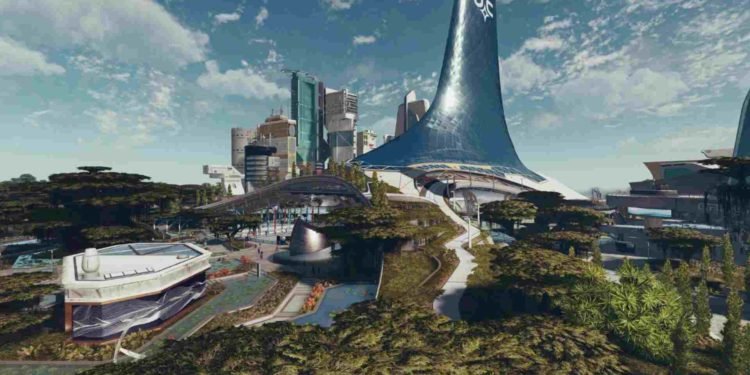Bethesda’s Starfield is just a few days away from its official September 6 release. Well, early access players, on the other hand, are already having the time of their lives with the game, and there’s just so much to do and see. From discovering new worlds to flying around killing pirates, the possibilities are endless in Starfield. Since the game is just around the corner, curious players want to know all about it. As such, this guide shares details on how to change or alter the weather in the game.
Games like The Legend of Zelda: Breath of the Wild and Red Dead Redemption 2 are the absolute best when it comes to implementing dynamic weather. While it hasn’t been confirmed yet, the community certainly believes that Starfield also has a dynamic weather system. Well, it’s only evident that players would want to know how to change the weather in the game since some weather conditions in planets can be too harsh to explore it. So, how do you do so in Starfield? Let’s find out!

Starfield: How to change/alter weather
As of now, there really isn’t a dedicated button or option that will instantly change or alter the weather in Starfield. The closest thing to something like that is the wait option. In Starfield, there’s a gameplay feature that lets you wait or pass time in-game. And currently, there are exactly two ways to do that.
Sit on a chair/bench
The first option is to sit down somewhere and then wait until a specified time. It works like this: you find yourself a chair first. It doesn’t matter which one. Just remember that it should allow you to sit on it. Now, the moment you do this, the game will open the Wait menu, asking you to select how many hours you would like to wait or pass. Select your hours and wait.
Sleep
The other option is sleeping. Just go visit the Lodge and use a nice little bed to sleep. Note that you can use any other bed that isn’t occupied. Once you interact with a bed, the game will ask you how long you want to wait. The rest is just like the previous method.
Both of these methods allow you to pass time, which in turn indirectly should change the weather, provided you wait for long hours. The only major difference between these two options is that sleeping lets you recover your health and get rid of negative effects. The chair method doesn’t do any of that.
Use Console Commands (Only for PC)
If you don’t want to pass time to change the weather, then the only other way is to use console commands. However, this can only be used by PC players. Console commands can be used for a plethora of things, from the infinite money glitch to, of course, changing or altering the weather. But do know that if you use console commands, the game will not allow you to complete achievements.
To use console commands, open it first using the Tilde key (~) on your keyboard. Once it’s open, enter the following command and hit enter:
- forceweather [weather id]– (Using this cheat will make the game forcefully change the weather instantly)
- setweather [weather id]– (Using this cheat will make the game change the weather gradually)
Note: You will need to find the appropriate weather id for that weather effect to be live. For this, open the console command, and type “help rain’.
For now, this is all you can do to change or alter the weather in Starfield. If Bethesda does introduce a more direct way, we will make sure to update this guide. Until then, keep following DigiStatement for more on Starfield and other games in general. Also, read: Starfield: How to Rename Ship?