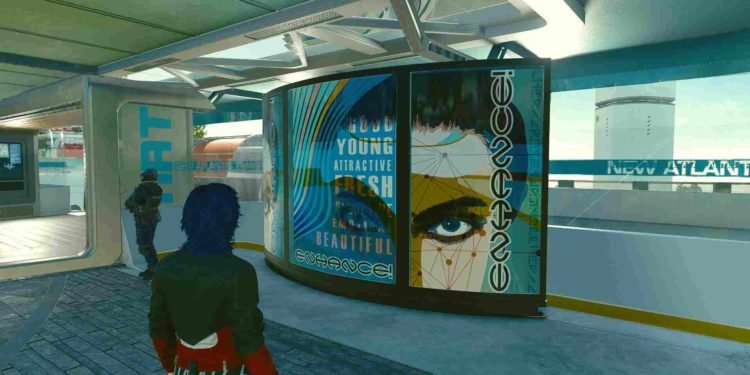Bethesda’s Starfield hasn’t shown any sign of losing its momentum and continues to be one of the top-selling games on Steam. It’s certainly an enjoyable title, and with official mod support coming in 2024, there’s a lot of excitement in the community. However, it’s not all sunshine and rainbows over here. Being a Bethesda title, Starfield suffers from a myriad of issues, ranging from issues such as the Trespassing Message Bug to Digipick-related issues. And besides all this, players are now encountering another issue, and this one in particular is the “Auto Turrets not firing” bug.
Ship combat is an integral part of Starfield. And having one of the most effective weapons in spaceship combat scenarios in a state like this is unacceptable. We really don’t know the cause behind this bug, but one thing is certain: this bug restricts the auto-turrets from firing. In precarious situations, players can potentially die if all they have is an auto-turret as a weapon. So, is there a fix? Let’s find out!

Starfield Auto Turrets Not Firing Bug: Is there any fix yet
As of now, we don’t have any official fix for this issue since Bethesda hasn’t released an update regarding it. So, for now, you will have to follow the workarounds mentioned below.
Ensure that the turrets are getting power –
Like everything else in your ship, the auto-turrets need power too. Without any kind of power, the auto-turrets will simply fail to function. So, check if they are getting power or not. If not, then supply the necessary power. A minimum of 1 pip on power is required for them to get active.
Save and restart the game –
For some players, saving the game and then restarting fixed the issue. “Some” is an important part of the previous statement, as there are also others who weren’t able to get their auto-turrets working when trying this method. Use this method and see if it helps in resolving the issue.
Check if you gave your auto-turrets a fire group –
Your auto-turrets will fail to fire if you don’t give them a group. So, ensure that you group them first. Moreover, see to it that there’s no other weapon type in the auto-turret group. Also, there’s an issue with the weapon assignment in the game; read this guide for more details.
Calibrate the turrets correctly –
As stated here, turrets will only fire in the directions they are pointed at. Only enemies in their line of sight will be their targets. So, if you were wondering why the turrets refused to fire in a certain direction, this is the reason. The only way to make them fire in your desired direction is to calibrate them while editing your ship. Furthermore, make sure that you place them in the open where there’s no component blocking their line of sight.
Switch ships –
Try switching to another ship. Once you have done that, go to orbit, fly around a bit, and then head back to the landing zone. Now, get back on the previous ship and check if the issue persists.
Check the basics –
There are one or two things you need to know about auto-turrets. One is that these will only fire at hostile enemies. Anything friendly, and they will refuse to fire. Another point is that they will auto-fire only at enemies within their range. If the previous two prerequisites aren’t satisfied, auto-turrets will not work. If you want to make a ship hostile to you, shoot at them. And you can check your turret’s range in the ship-building section.
That said, we hope this guide provided you with all the information you needed. For more guides and information on Starfield, make sure to visit DigiStatement regularly. Also read: Starfield Due in Full Quest Bug: Is there any fix yet