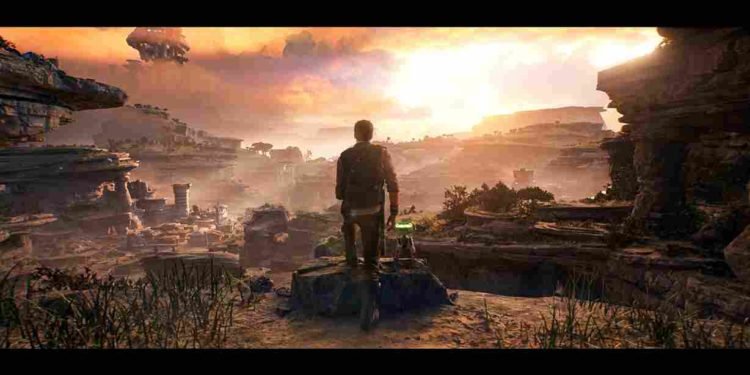The Star Wars universe has always been known for its epic battles between the forces of good and evil. However, the latest addition to the franchise, Star Wars Jedi Survivor, has brought forth a new adversary: Error Code CE-108255-1. This error code has plagued many PS5 players and left them stranded in the middle of the galaxy. It is a persistent issue that has caused frustration and anger among fans who just want to immerse themselves in the Jedi experience. But fear not, in this article, we will see if there is any fix yet for this issue.
Error codes can be a gamer’s worst nightmare, and the dreaded CE-108255-1 error code occurring on PlayStation 5 is no exception. With a cryptic combination of letters and numbers, this error code can send shivers down even the most seasoned gamer’s spine. But what does it mean, exactly? In simple terms, the CE-108255-1 is a general error that occurs when a game or application crashes on the PS5 console. It’s a frustrating issue that can leave players scratching their heads and wondering what they did wrong, but fear not, as there are workarounds to help you overcome this hurdle.
Star Wars Jedi Survivor Error Code CE-108255-1 on PS5: Is there any fix yet
Well, the community managers at EA forums have recommended workarounds for the issue. The Rebuild Database option in Safe Mode is a recommended workaround for the Star Wars Jedi Survivor Error Code CE-108255-1 on PS5. Here are the steps to follow:
- Turn off your PlayStation 5 completely by pressing and holding the power button until the system beeps twice and enters rest mode.
- Disconnect all cables from the console and leave it turned off for at least one minute.
- Reconnect all cables and turn on the console by pressing and holding the power button until you hear two beeps.
- Connect your DualSense controller with a USB cable and press the PS button to pair it with the console.
- The PS5 will boot up in Safe Mode with several options to choose from. Select option 5, Rebuild Database, and press the X button.
- Wait for the process to complete. This may take hours, depending on the amount of data on your console’s hard drive. Do not turn off the console or unplug it during this process.
- Once the rebuild database process is complete, the PS5 will restart automatically.
- Launch the Star Wars Jedi Survivor game and check if the error code CE-108255-1 is still occurring.
Reinstall the game
Reinstalling the game is another workaround that can fix the CE-108255-1 error code on the PS5. This process will remove the game’s installation and download a fresh copy from the PlayStation Store, which can help resolve any corrupted game files that may be causing the issue.
Clear the Cache
Clearing the cache on your PS5 can also resolve the CE-108255-1 error code. The cache is a temporary storage area that stores frequently accessed data, and clearing it can fix any issues caused by corrupted data.
- Turn off the PS5 by pressing and holding the power button until the system beeps twice.
- Unplug the power cable from the back of the console and wait for 30 seconds.
- Plug the power cable back in and turn on the PS5.
- Once the PS5 is on, press and hold the power button again until you hear a second beep, then release the button.
- Connect the DualSense controller to the PS5 using a USB cable, and press the PS button on the controller.
- In Safe Mode, select the ‘Clear Cache’ option and confirm your choice.
- Restart the console and try running the game again.
Hopefully, these workarounds will help resolve the CE-108255-1 error code on your PS5 and allow you to continue playing Star Wars Jedi Survivor without any issues. For more guides like this, keep checking Digistatement regularly. Also, click here to know if there is any fix for the Star Wars Jedi Survivor Crashing on PS5 Issue.