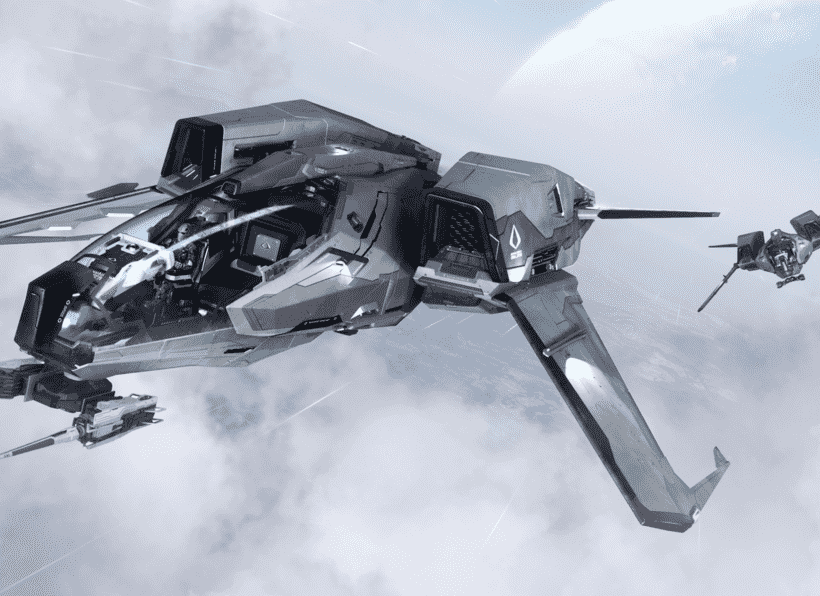If you are a Star Citizen player encountering the error code 40014, you have come to the right place. Star Citizen is a massively multiplayer online game that has gained immense popularity. However, players often encounter various error codes while playing the game. One of the most common error codes in the game is Error Code 40014. This error code indicates that the game client is unable to connect to the servers. Fortunately, there are some steps you can take to resolve this issue. This article is therefore regarding how to fix Star Citizen Error Code 40014.
What is the cause of Error Code 40014?
The developers use a specific range of ports for the cloud servers. Typically, the game uses port 64090. However, the cloud servers may also cycle through the port range. The ports include TCP 8000 – 8020 and UDP 64090 – 64110. One of the ports may already be used by the router or ISP router of another program or service. Consequently, your PC may assume it is a DDoS attack. This mainly results in Error Code 40014. You can find out how to fix this error code in the game below.
Star Citizen Error Code 40014: How to fix it –
Add the game as an exception to the firewall –
If your Firewall is blocking Star Citizen, it may cause the error code in the game. An online game like Star Citizen relies on a constant internet connection. Therefore, you have to make sure that Star Citizen is added as an exception to your Firewall.
Remove network-optimization software –
Sometimes, network optimization or packet-shaping software/drivers may cause issues with the connection between RSI servers and your device, causing this error code in the game. In such cases, disable or uninstall any such software or drivers. After doing so, you can try relaunching the game.
Switch from Wireless to Wired connection –
If none of the above solutions work, you can try switching the connection type. You can swap from a wireless to a wired connection. This can also improve the speed of your internet connection. Additionally, using a different network interface card may also fix the error.
This was an article regarding how to fix Star Citizen Error Code 40014. You can always keep up-to-date with Digistatement for the latest game news as well as guides.