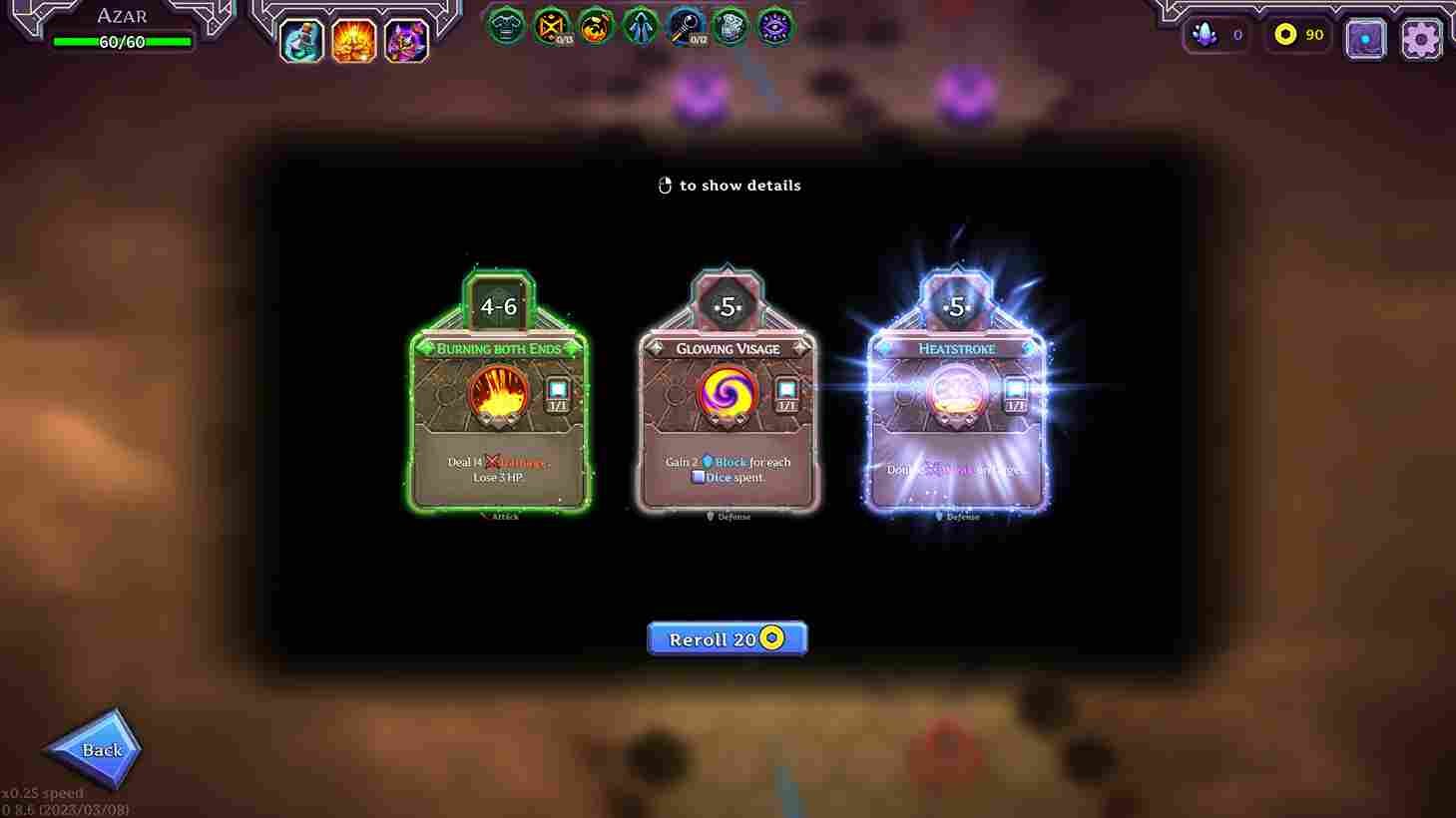In SpellRogue, players often find themselves immersed in deckbuilding, spellcasting, and strategic battles. Now, since this roguelike adventure is centered around deck building and turn-based gameplay, there might come a time when players wish to reset their progress and start afresh, unveiling new strategies or challenging themselves in different ways within the game. While most games have this feature under various names, players in SpellRogue are confused as to how to reset their progress. Therefore, the question arises: is this feature even available? Well, keep reading to know it all.
Players eager to reset their progression in SpellRogue are currently seeking solutions on forums such as Steam. Some report receiving unlocks from the demo upon entering the full game and express a desire to start fresh. As of now, specific in-game options for progression reset are unclear. The question remains: is there a way to reset the progress? Well, here are the answers.
SpellRogue Reset Progression Feature: Is it available?
Unfortunately, there is no option available in SpellRogue right now that lets players reset their progress and start fresh. But on the bright side, the developers have acknowledged this issue and given their two cents on the situation. Here is what they had to say:
Dev’s Response
The developers of SpellRogue have shared insights into the absence of an in-game option to delete save files or add player profiles. In response to player inquiries about resetting progression, the development team has acknowledged the community’s interest in such a feature. While the implementation of a progression reset option is not on the priority list of the developers, they have communicated that they want to add it soon. Players are reassured that the team is actively working on incorporating this feature soon. Until an official update introduces this capability, players will need to resort to a workaround, which has been explained below.
Workaround
Follow the steps to reset progress in the game:
- Access the Save file location: Navigate to the SpellRogue save file location on your PC, typically at this file path: C:\Users\[Your Username Folder]\AppData\LocalLow\Guidelight Games\SpellRogue.
- Deactivate Steam Cloud Sync: Now, deactivate Steam Cloud Sync for SpellRogue to prevent Steam from recovering the deleted files. To do this, open Steam and go to your Library. Right-click on SpellRogue in your game list and select “Properties”. Navigate to the “Updates” tab and uncheck the “Enable Steam Cloud synchronization for SpellRogue” option. Click “Close” to save the changes.
- Delete the SpellRogue Folder: Once Steam Cloud Sync is disabled, go back to the SpellRogue save folder. Delete the entire SpellRogue folder.
- Launch the game: Launch SpellRogue and the game will generate a new set of files, essentially resetting your progression.
- Reactivate Steam Cloud Sync: After starting the game and ensuring your progression has been reset, you can reactivate Steam Cloud Sync. Follow the same steps to access the “Properties” of SpellRogue in your Steam Library, and this time, check the “Enable Steam Cloud Synchronization for SpellRogue” option.
This workaround allows you to reset your progression in SpellRogue temporarily until the official reset button is implemented in the future. Be cautious while deleting files, and make sure to follow these steps accurately. And that is all for this guide. We hope this was helpful. For more guides and news on all the latest gaming trends, stay tuned to DigiStatement. Read more: Is Suicide Squad Kill the Justice League CPU or GPU intensive?