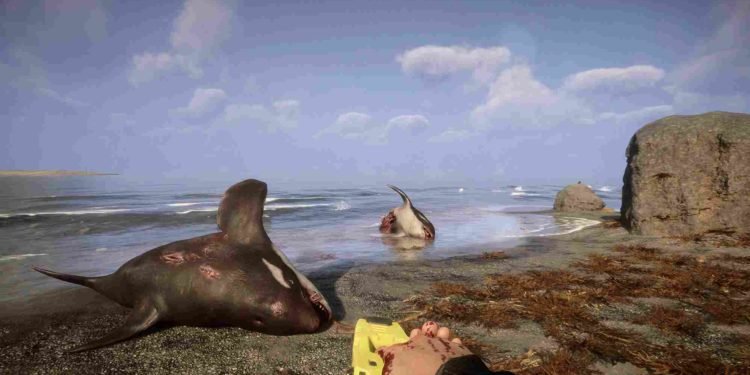If you’re a thrill-seeker who loves heart-pumping, nail-biting action, then Sons of the Forest is the game for you. This survival horror game is packed with intense thrills and spine-tingling scares, from the deadly enemies lurking around every corner to the high-stakes decisions you’ll have to make to stay alive. But if you are new to the game, or this genre in general, then there are four different levels of difficulty to choose from. However, the question in players’ minds is if they can change the difficulty settings midway through the game. In this article, we will go over this topic and provide you with a possible solution.
The ability to change the difficulty level in video games is an important feature that can enhance the gaming experience. Games like the Soulsborne series are notoriously difficult, and the lack of adjustable difficulty can be frustrating for players. However, this title does provide the option to change the difficulty level, making the game more accessible and enjoyable for a wider audience. But the caveat is that players cannot change the difficulty settings once they have started their journey. For more details on this, continue reading.
Sons of the Forest: How to change Difficulty?
The game offers four difficulty levels which are Peaceful, Normal, Hard, and Custom. While it may seem like starting a new game is the only way to switch difficulty levels, some players have posted a method on Steam forums to do the same on an existing save, without having to start a new game. Other players have reported of this method working for them so it is worth a shot. It involves making some changes in the “GameSetupSaveData.json” file. Follow the steps given below to do the same.
Note: Take a backup of the original file before making any edits.
- Locate the directory where your saved game data is stored. This can be found in a file path like
- C:\Users\”Yourusernamefolder”\AppData\LocalLow\Endnight\SonsOfTheForest\Saves{steam-id}\Multiplayer/Singleplayer{session-id}.
- In this folder, locate and open the GameSetupSavaData.json file.
- To change the difficulty level, locate and make changes to the following line- “GameType\”:\”Normal\. Here, you need to modify the Normal part and replace it with any difficulty you prefer.
- Save the changes to the GameSetupSavaData.json file and close it.
Finally, launch Sons of the Forest and load your saved game to see the changes in effect. Again, we would like to emphasize the fact that this is a potential fix and may not work for everyone. In that case, starting a new game is the only option. We hope that this article was of some assistance. If it was, make sure to follow Digistatement for more.
Related guide,
Can you lock doors in Sons of the Forest?