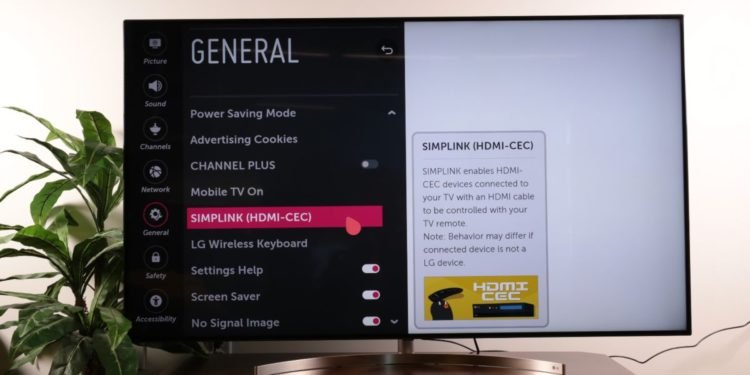The Simplink technology of LG TV lets you to use the TV remote for controlling the normal functions of other devices connected to the TV through HDMI. Along with this, all the devices will turn on automatically when you turn on the TV and just like that it will turn off when you turn off the TV. It uses the HDMI-CEC standard and the TV works as the main device and so the control devices should be compatible.
The technology of HDMI CEC was invented before the arrival of smartphones in the Android operating system and so the special thrust of the flat panel TVs to the development of it has not been received. Usually, manufacturers use and apply it in their devices and invent their own names. So, this technology has been named Simplink by LG. It can be considered as the commercial term used for the LG TV technology from LG for the normal device control with the use of HDMI CEC protocol.
The HDMI CEC has been standardized in HDMI specification. But its support on TV is optional. If you want Simplink to work properly, you should have a controller routine in the OS on the TV. But still the feature has been facing a lot of errors in its working process and one of them is the ‘Please Try Again’ error.
Users have came up with various complaints related to this error. Users said that they faced this error periodically on their LG TV. This happens anytime either when someone is watching the TV and when someone is playing games. Its very evident that when this error occurs, users cannot access any content on their TV or Simplink. Let me also tell you that the ‘Please Try Again’ error is a common issue in almost every device but the negative part here is that you cannot exactly point out a root cause of this error because it might be linked with your internet connection or with your device. Well, if you are facing this error, you can try to fix it by yourself by following these steps –
- Unplug the HDMI cable and unplug the TV from the power source. Wait for a few minutes and then turn it on.
- If you are using a cable box or satellite receiver, unplug it for reset and plug it back after 60 seconds.
- If you are using a Roku, Xbox, PS2, PS3, PS4 or any other video game console, you can try to disconnect and unplug any of them.
- Run a factory reset on your LG TV.