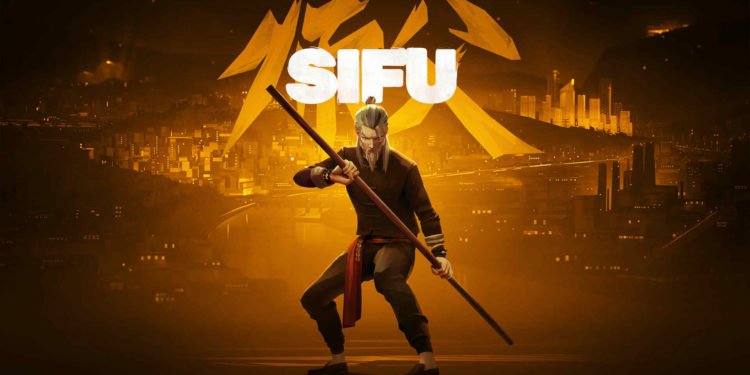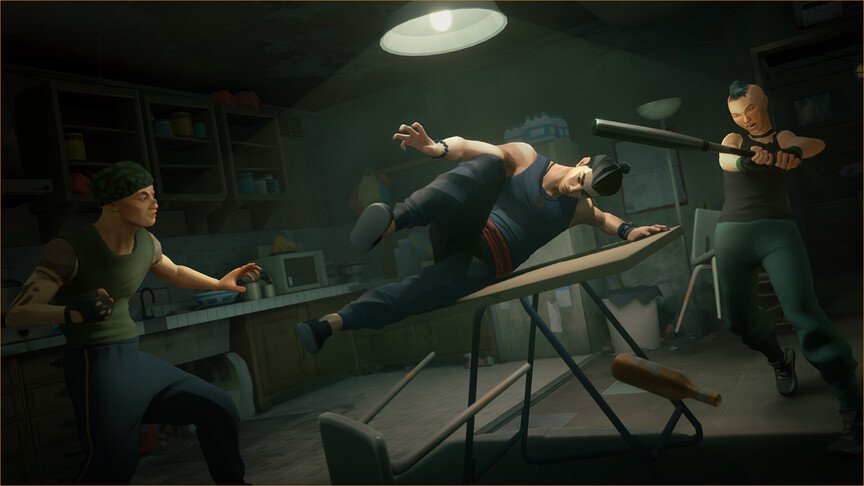A lot of Sifu players on PC like to enjoy the game using a controller/gamepad. Unfortunately, quite a few of them have run into a weird issue. While keyboard and mouse controls are recognized by the game without any issues, the controller/gamepad inputs are not working properly. Now, this is quite disappointing because the game is suited to be played with a controller on PC. You can feel all the vibrations and can control all the aspects of the character. Naturally, folks are wondering if there is a fix for this issue yet. Well, if you are also looking for a solution, then you have come to the right place.
Folks who love Kung Fu and brawler-type gameplay will enjoy playing Sifu. It is a realistic third-person action-fighting video game. But, unlike other titles in the genre, Sifu has realistic combat and movement. You will also find a great story that will keep you hooked. Folks have been enjoying the game a lot. Now that the game is on Steam, PC users also getting into it. A lot of folks like to play fighting games using a controller. Well, they have been trying to do the same with Sifu as well. Unfortunately, they keep running into an issue where the controller/gamepad is not working.
| Also read: How to get high FPS and reduce input lag in Sifu?
Sifu Controller/Gamepad Not Working Issue: Is there any fix yet?
Although there is no official hotfix for the controller/gamepad not working issue in Sifu, we have a couple of methods that will help you out. First and foremost, make sure that your controller is properly connected to the PC. Disconnect your gamepad/controller and then connect it back again. Now, if this didn’t work, then you follow these steps-
- Launch the Steam Client.
- Click on the Steam option and then click on Settings.
- Go to the Controller tab.
- Click on the General Controller Settings.
- Now, check the box next to the name of your controller. (Xbox, PS, Generic, Switch)
- Save the settings and close the window.
Now, if this also did not work out for you, then try launching Steam through the Big Picture Mode. This might resolve the issue. Also, you can try reinstalling Sifu as a last resort. Contacting the devs or customer support for more assistance regarding this issue is also an effective way to get rid of this issue. Well, this brings us to the end of the article. We hope that you were able to resolve the issue. Stay tuned to Digi Statement for more gaming guides.