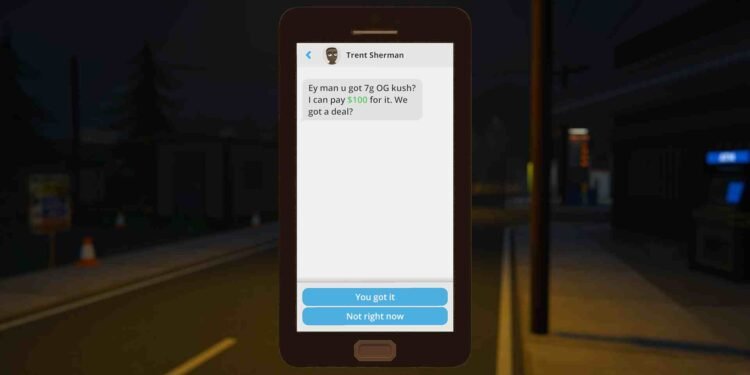So, you’ve finally set up your empire in Schedule I, got your dealers in place, and you’re ready to watch the profits roll in—but wait… your dealer’s just standing there, doing absolutely nothing. No deals, no movement, no money. Instead of hustling, they decided to take a paid vacation. You’re not alone if you’re stuck wondering why your dealer isn’t dealing. Let’s break down the issue, what might be causing it, and whether there’s a fix for this bugged-out business partner.
Many players have reported the same frustrating issue where dealers like Benji just stop doing their job. You give them the product, and expect them to get to work, but instead, they just stand there, doing absolutely nothing. It can be especially confusing when everything seems to be set up correctly. Stock in hand, contacts loyal, and yet… no deals are going down. So, here’s what you need to know about this issue.
Schedule I Dealer Not Dealing Issue: Is there any fix yet
So far, this particular problem hasn’t received any official acknowledgment or fix from the developers. That said, it’s clearly been affecting a fair number of players, and the community has been actively discussing it. Thankfully, out of all those discussions, a handful of potential workarounds have surfaced that might help you get your dealer back on track.
First things first
To get your dealer up and running properly, start by assigning customers through the Dealer app on your phone. Then, supply your dealer with the product—just remember, the sale price comes from what you’ve set in the Product app, and you don’t need to list it for sale unless you are the one selling it. If you’re giving them jars, make sure their inventory isn’t full. Leave at least one empty slot so they can break it down for sales.
Assign Clients
One common reason your dealer might not be doing anything is simply because they haven’t been assigned any clients yet. To fix this, open the dealer app on your in-game phone, select the dealer (like Benji), and manually assign them some clients to handle. Once they’ve got people to sell to, they should get moving and start dealing like they’re supposed to.
Knock out Dealer and Rejoin Game
If assigning clients doesn’t get your dealer moving, try this slightly more aggressive workaround: knock him out (yep, literally), then head to bed to end the day. After that, fully exit the game and rejoin. This combo reset has worked for a few players and seems to nudge the dealer AI back into action. It’s a bit unconventional, but sometimes, a little tough love is all it takes to get your crew back on track.
Wait for customer demand
Another thing to keep in mind is timing—just because you handed your dealer the goods doesn’t mean he’ll hit the streets right away. Customers in Schedule I have specific times when they want certain products, so it might take a while before demand kicks in. Be patient and give it some time; your dealer might just be waiting for the perfect moment to make his move.
Keep Monitoring
Your job is to give your dealer (like Benji) the product and then assign customers through the Dealer app. Check your contacts to see who’s the most addicted and prioritize them for better results. Once assigned, Benji will start handling the transactions on his own. You can track his earnings in the Dealers tab and swing by to collect the cash when it starts rolling in. Remember that you can’t see your dealers cutting these deals; it will all be reflected in the cash they bring to your enterprise.
Fix price and listing
If Benji still isn’t dealing even after assigning him both products and customers, and you’ve noticed that new orders have completely stopped coming in, the issue might be with your pricing or visibility. According to players, the most common reason for not receiving any customer orders is having your products priced too high or forgetting to list them on the market entirely. Double-check your product listings and make sure your prices aren’t scaring people away. Your empire won’t grow if no one can afford your goods.
Remove all products
It is possible that you might be dealing with a bug. In that case, try this: remove all products from the dealer’s inventory, unassign every client he’s currently linked to, then assign a different set of clients and give him fresh product. It’s a bit of a reset, but for many players, this workaround has kicked the system back into action and got Benji back to dealing like he’s supposed to.
Dealer Molly
If Molly suddenly stops dealing for some unknown reason, it can be fixed with a simple reset. What you’ll want to do is remove all of the products from her inventory first. Then, head back to your motel and go to sleep to let the in-game day roll over. When you wake up the next morning, load her up with fresh stock again, and in most cases, she’ll snap out of it and get right back to business. It’s a weird little glitch, but this method seems to consistently bring dealers like Molly back to life.
Restart and verify game files
If you’ve tried every workaround listed above and your dealer still refuses to sell anything, it might be time to go beyond in-game fixes. Try restarting Steam entirely. Additionally, it’s a good idea to verify the integrity of your game files through Steam. All you need to do is open the Steam Client and right-click on the game from your Library. After that, head over to the Properties tab, where you can find the option to verify the integrity of the files. Have them verified and then open up the game to see if that fixed the issue.
Last Resort
As a final last-resort move, it’s worth checking if there’s a new update available. Developers have been steadily releasing patches for the game, and your issue might already be fixed in the latest one. So keep an eye out. If the game is already up to date and nothing else has worked, try reinstalling it completely. Preferably install it on a faster SSD if possible.
Those are all the workarounds that could get your dealers back to hustling! We hope this was helpful, and for more guides like this on Schedule I, click here. Also, do not forget to bookmark DigiStatement for daily guides and news like this on all things gaming!