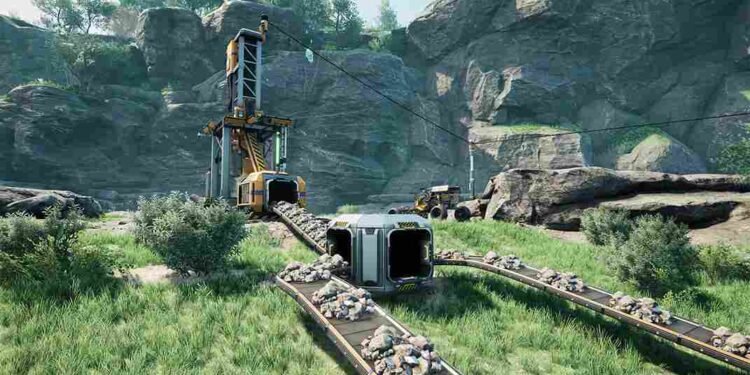With the release of Satisfactory 1.0, many new and returning players are getting back into the game’s expansive world. If you are planning to set up or join a dedicated server, it’s important to understand the advanced game settings that can tweak and improve your gameplay. These settings allow you to fine-tune various aspects of your server. Now, in this guide, we’ll explore the advanced game settings you need to know about to make the most out of your dedicated server experience in Satisfactory.
Configuring advanced game settings for a dedicated server means you can customize server performance, manage player access, and optimize resource usage. You might be looking to adjust server capacity, tweak game rules, or improve stability. All of these are possible via the Advanced Game Settings section. These settings will let you have more control and make additional customizations for you and your friends to enjoy. That said, we have shared all the essential advanced settings to achieve the best results for your Satisfactory server.
Satisfactory Advanced Game Settings for dedicated server
Before you go about using AGS, first of all, you will have to enable the Advanced Game Settings or AGS in Satisfactory. With this enabled, you can go ahead and use the various AGS settings that we have discussed below. So, here is how to enable AGS in Satisfactory.
How to enable AGS in the game?
Enabling Advanced Game Settings (AGS) in Satisfactory involves a few specific steps and considerations. Also, there are two methods to enable AGS in Satisfactory. We have explained both methods below for you to follow:
- Starting a New Session: The first method is through the New Session option. For this method, when you begin a new game session, look for the ‘Advanced Game Settings’ button on the start screen. Clicking this button will allow you to activate AGS before you enter the game world.
- Loading an Existing Save File: The other option is when you want to enable AGS on an existing save file. All you have to do is go to the ‘Load Game’ menu after launching Satisfactory. Here, you will find a checkbox labeled ‘Enable Advanced Game Settings’ located below the ‘Load Game’ button. Note that this checkbox will not be available if AGS is already enabled for that save file.
Important Considerations
When enabling AGS, you will be prompted with a warning message, which you have to confirm. This is so that you understand the effects of enabling AGS on your save file. Why you ask? Well, because once AGS is enabled for a save file, it cannot be disabled. This means that the changes made by AGS will permanently affect your save file, so it’s essential to be certain before proceeding. Also, enabling Advanced Game Settings (AGS) in Satisfactory will disable achievements for that specific game session.
AGS in 1.0 release
After AGS is enabled, you can toggle individual settings on and off from the in-game menu. Just press the Esc key to bring up this menu. Anyway, we have listed and explained all the AGS that affect the gameplay, creatures, progression, and flight mode controls. Check them out below:
Gameplay AGS
- No Build Cost (Affects Only You): This setting allows you to build and customize structures without any resource costs. However, when dismantling structures, you won’t receive any resources back.
- Flight Mode (Affects Only You): Enables unlimited flight for the player by double-tapping the Space key. In short, you can fly. Here are the flight controls:
- Move Mouse: Moves the camera up or down. This action is not re-bindable and is used to adjust the camera view vertically.
- W: Moves the player forward. All movement occurs at the current altitude/plane, and the player will not ascend or descend unless they also use the Space or C keys.
- S: Moves the player backward. Similar to W, this movement is maintained at the current altitude.
- D: Moves the player right. This control shifts the player sideways to the right without affecting altitude.
- A: Moves the player left. This control shifts the player sideways to the left, maintaining the current altitude.
- Space: Allows the player to fly higher. Double-tap to start or stop flying, and hold down to continue flying higher.
- C: Let you fly lower. Hold down to descend while in flight mode.
- Left Shift: Activates sprinting. Hold down to sprint, and this function can be enabled or disabled in the Controls section of the game settings.
- No Power (Affects Everyone): Removes the need for buildings to consume power, allowing them to operate without any energy requirements or Power Line connections.
- No Unlock Cost (Affects Everyone): Eliminates all costs associated with unlocking milestones, MAM research, AWESOME Shop purchases, and Project Assembly phases, making them instantly available.
- Unlock Alternative Recipes Instantly (Affects Everyone): Automatically unlocks alternative recipes immediately once their conditions are met, bypassing the need to research them from Hard Drives.
- Keep Inventory (Affects Only You): Determines which items are retained upon death, allowing players to keep all items, only equipped equipment (default setting), or lose everything.
- Give Items (Affects Only You): Allows the player to spawn selected items or item stacks directly into their inventory, provided there is available space.
- God Mode (Affects Only You): Grants the player invincibility from all damage sources except for the World border, which will still result in death if crossed.
Creatures and Progression AGS
- Disable Arachnid Creatures (Affects Everyone): Prevents Stingers, the game’s arachnid creatures, from spawning, making exploration easier for players who find them challenging or unsettling (arachnophobia).
- Set Game Phase (Affects Everyone): Allows players to manually set the current Project Assembly phase, effectively controlling the progress of the central game objective.
- Unlock All Tiers (Affects Everyone): Instantly unlocks all Milestones, granting access to every technology and building tier in the game without the need to complete their requirements.
- Unlock All Research in the MAM (Affects Everyone): Unlock all research nodes in the MAM (Molecular Analysis Machine), giving players immediate access to all research benefits without needing to collect and analyze resources.
- Unlock All in the AWESOME Shop (Affects Everyone): Unlock all available permanent purchases in the AWESOME Shop, including both building and customizer schematics, allowing for complete customization and access to special items from the start.
Note: In multiplayer sessions, all players will have access to AGS settings, not just the host. This means that any player can adjust settings that affect the entire server. Some settings are specific to individual players (like Flight Mode), while others affect all players (such as No Unlock Cost).
Well, that is all we have to share regarding the AGS in the 1.0 release of Satisfactory. We hope your doubts on this matter are cleared. That said, if you find this guide informative, consider visiting DigiStatement daily for more such interesting content. Read more: Satisfactory Encryption Token missing Error: How to fix it