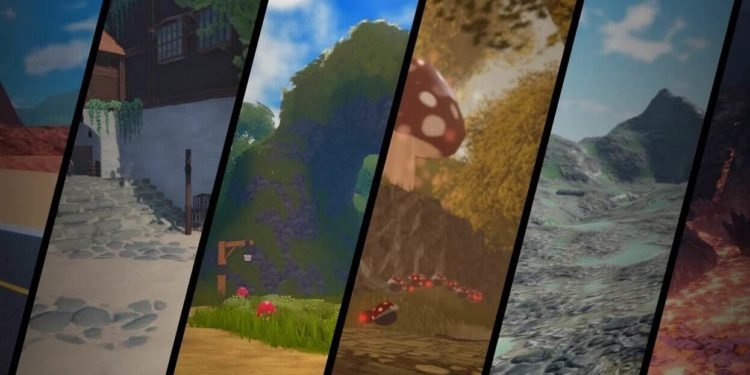Wondering how to fix the Roblox error code 278? Well, look no further in because in this article we will be discussing just that. Glitches and errors have existed as long as the creation of the first computer and sadly they still exist. Roblox is no stranger to them and in this article, we’ll be telling you what Error code 278 in Roblox is and how to fix this annoying error.
Roblox is the fantasy of every amateur game maker as it lets them run wild with their imagination. It lets players create games within it and because of that, there are tons of amazing games on the platform. The community makes full use of this and for that reason, it has something that appeals to everyone. It has a huge following among kids for its fantasy creation element. Roblox is amongst the original veteran games but regardless of that, it still has a lot of errors. Let’s have a look at how to fix the Roblox Error Code 278 in particular.
Roblox Error Code 278: Fixes & Workarounds
Error 278 usually pops up when you have been away from the game and remained idle for 20 minutes. It disconnects you from the game until you return. It can be caused by some other factors like Server maintenance, server shutdown, or connection issues. Follow the instructions below to fix this irksome error.
1. Try Restarting the game
As we mentioned earlier, the error is mainly due to you being away from your keyboard. So try rebooting your game. This should fix the error for most users but if it still continues then try the next method.
2. Check if any new updates are available
The problem might be that you are running an older version of the game. So look if any new update has recently been released. If yes then update the game. It might seem simple but it usually is the cause of multiple errors.
3. Check the server status of Roblox servers
If the error hasn’t gone away then it is probably a move from the developers. There might be server maintenance or shutdown in process. If that is the case, then they must have tweeted about it earlier so you can check that and just wait until it is finished. You can also head here to get the server status updates of Roblox servers.
Well, that concludes this article. We sincerely hope at least one of the methods worked for you in the end. Stay tuned to DigiStatement for more useful stuff like this.